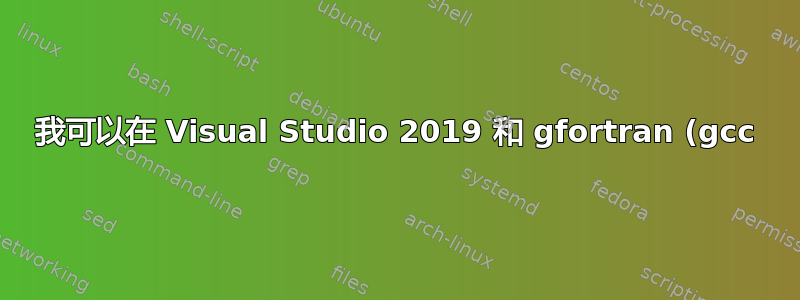%20%E7%BC%96%E8%AF%91%E5%99%A8%E4%B8%AD%E5%B7%A5%E4%BD%9C%E5%90%97%EF%BC%9F.png)
有没有方法可以在 Visual Studio 上使用 gfortran?我使用 Cygwin 安装了 Windows 10、Visual Studio 2019 和 gcc 7。
答案1
假设 Cygwin 的安装路径为,D:\Cygwin并且gcc-fortran包已经在 Cygwin 中安装。
%PATH%在控制面板的环境变量中添加Cygwin安装文件夹。HelloWorld.f90在文件夹中创建文件:
program hello
print *,"Hello World!"
end program hello
- 在 VSCode 中打开该文件夹。
- 转到终端 > 配置任务 > 从模板创建 task.json 文件 > 其他。
- VSCode 将自动
tasks.json在文件夹中创建并打开一个文件.vscode。 - 添加以下 JSON 代码:
{
"version": "2.0.0",
"tasks": [
{
"label": "build",
"type": "shell",
"command": "D:\\Cygwin\\bin\\gfortran.exe",
"args": [
"HelloWorld.f90"
],
"group": "build",
"presentation": {
"reveal": "always"
}
}
]
}
args在上面的 JSON 文件的字段中添加其他必需参数。- 转到终端 > 运行构建任务或按 Ctrl+Shift+B 来构建它。单击构建。
如果安装不同的包,gfortran 路径将有所不同。可选地,Fortran 扩展可以从 Visual Studio MarketPlace 下载以进行语法突出显示。有关更多信息,请阅读VSCode 中的任务


