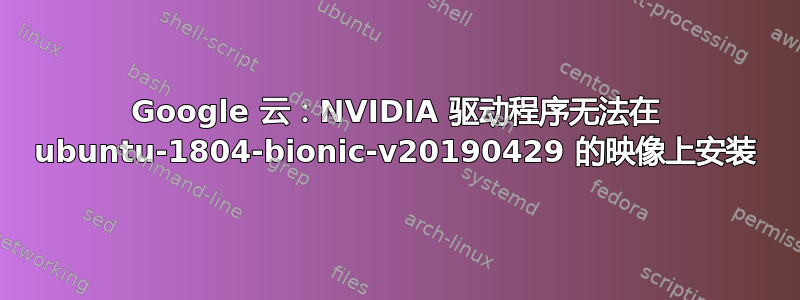
在 Google Cloud 上的 Ubuntu1804 上安装 NVIDIA 驱动程序失败。DKMS make.log 文件显示:
The major and minor number of the compiler used to
compile the kernel:
gcc version 7.3.0 (Ubuntu 7.3.0-16ubuntu3)
does not match the compiler used here:
cc (Ubuntu 7.4.0-1ubuntu1~18.04) 7.4.0
问题是,当我们安装 gcc 软件包时,它总是安装 7.4.0。没有简单的方法可以安装 7.3.0,除非手动安装一堆依赖包。
谷歌于 2019 年 5 月 2 日更新了他们的 Ubuntu1804 图像,这打破了这一现状。
任何想法?
答案1
Google Cloud 建议为 Ubuntu 实例安装 CUDA 工具包:
curl -O http://developer.download.nvidia.com/compute/cuda/repos/ubuntu1804/x86_64/cuda-repo-ubuntu1804_10.0.130-1_amd64.deb
sudo dpkg -i cuda-repo-ubuntu1804_10.0.130-1_amd64.deb
sudo apt-key adv --fetch-keys http://developer.download.nvidia.com/compute/cuda/repos/ubuntu1704/x86_64/7fa2af80.pub
来源:https://cloud.google.com/compute/docs/gpus/add-gpus#install-gpu-driver


