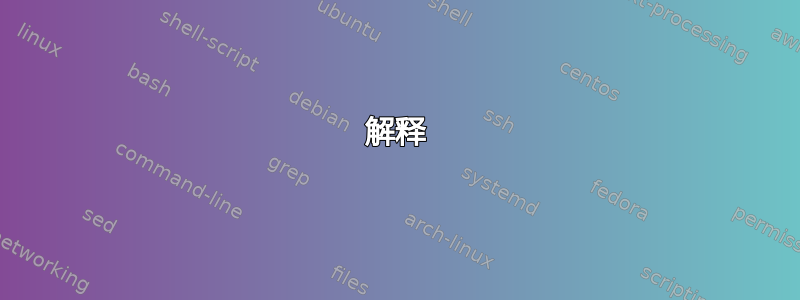
我在跑步Ubuntu 18.04我的 netplan 配置突然停止工作。当我运行
sudo netplan apply
出现以下消息并且我失去连接
Traceback (most recent call last):
File "/usr/sbin/netplan", line 23, in <module>
netplan.main()
File "/usr/share/netplan/netplan/cli/core.py", line 50, in main
self.run_command()
File "/usr/share/netplan/netplan/cli/utils.py", line 130, in run_command
self.func()
File "/usr/share/netplan/netplan/cli/commands/apply.py", line 43, in run
self.run_command()
File "/usr/share/netplan/netplan/cli/utils.py", line 130, in run_command
self.func()
File "/usr/share/netplan/netplan/cli/commands/apply.py", line 106, in command_apply
stderr=subprocess.DEVNULL)
File "/usr/lib/python3.6/subprocess.py", line 291, in check_call
raise CalledProcessError(retcode, cmd)
subprocess.CalledProcessError: Command '['udevadm', 'test-builtin', 'net_setup_link', '/sys/class/net/br0']' returned non-zero exit status 4.
我的配置文件
01-网络管理器-全部.yaml
如下:
# Let NetworkManager manage all devices on this system
network:
version: 2
renderer: NetworkManager
ethernets:
enp6s0:
dhcp4: no
# addresses: [192.168.2.6/24]
# gateway4: 192.168.2.1
# nameservers:
# addresses: [192.168.2.1]
match:
macaddress: 70:85:C2:43:68:6D
wakeonlan: true
dhcp6: no
bridges:
br0:
interfaces: [enp6s0]
dhcp4: no
addresses: [192.168.2.6/24]
gateway4: 192.168.2.1
nameservers:
addresses: [192.168.2.1]
有谁有同样的问题吗?
我自己运行最后一个命令时的输出如下:
calling: test-builtin
Load module index
Parsed configuration file /lib/systemd/network/99-default.link
Parsed configuration file /run/systemd/network/10-netplan-enp6s0.link
Created link configuration context.
ID_NET_DRIVER=bridge
Config file /lib/systemd/network/99-default.link applies to device br0
link_config: autonegotiation is unset or enabled, the speed and duplex are not writable.
ID_NET_LINK_FILE=/lib/systemd/network/99-default.link
Unload module index
Unloaded link configuration context.
输出
sudo netplan--调试应用
如下:
** (generate:15678): DEBUG: 17:00:44.797: Processing input file /etc/netplan/01-network-manager-all.yaml..
** (generate:15678): DEBUG: 17:00:44.797: starting new processing pass
** (generate:15678): DEBUG: 17:00:44.797: br0: setting default backend to 2
** (generate:15678): DEBUG: 17:00:44.797: Configuration is valid
** (generate:15678): DEBUG: 17:00:44.797: enp6s0: setting default backend to 2
** (generate:15678): DEBUG: 17:00:44.797: Configuration is valid
** (generate:15678): DEBUG: 17:00:44.797: Generating output files..
** (generate:15678): DEBUG: 17:00:44.797: networkd: definition enp6s0 is not for us (backend 2)
** (generate:15678): DEBUG: 17:00:44.797: networkd: definition br0 is not for us (backend 2)
DEBUG:netplan generated networkd configuration changed, restarting networkd
DEBUG:netplan generated NM configuration changed, restarting NM
DEBUG:enp6s0 not found in {}
DEBUG:br0 not found in {}
DEBUG:Merged config:
network:
bonds: {}
bridges:
br0:
addresses:
- 192.168.2.6/24
dhcp4: false
gateway4: 192.168.2.1
interfaces:
- enp6s0
nameservers:
addresses:
- 192.168.2.1
ethernets:
enp6s0:
dhcp4: false
dhcp6: false
match:
macaddress: 70:85:C2:43:68:6D
wakeonlan: true
vlans: {}
wifis: {}
DEBUG:Skipping non-physical interface: lo
DEBUG:Skipping composite member enp6s0
DEBUG:Skipping non-physical interface: virbr1
DEBUG:Skipping non-physical interface: virbr1-nic
DEBUG:Skipping non-physical interface: virbr2
DEBUG:Skipping non-physical interface: virbr2-nic
DEBUG:Skipping non-physical interface: virbr0
DEBUG:Skipping non-physical interface: virbr0-nic
DEBUG:Skipping non-physical interface: br0
DEBUG:{}
DEBUG:netplan triggering .link rules for lo
DEBUG:netplan triggering .link rules for enp6s0
DEBUG:netplan triggering .link rules for virbr1
DEBUG:netplan triggering .link rules for virbr1-nic
DEBUG:netplan triggering .link rules for virbr2
DEBUG:netplan triggering .link rules for virbr2-nic
DEBUG:netplan triggering .link rules for virbr0
DEBUG:netplan triggering .link rules for virbr0-nic
DEBUG:netplan triggering .link rules for br0
Traceback (most recent call last):
File "/usr/sbin/netplan", line 23, in <module>
netplan.main()
File "/usr/share/netplan/netplan/cli/core.py", line 50, in main
self.run_command()
File "/usr/share/netplan/netplan/cli/utils.py", line 130, in run_command
self.func()
File "/usr/share/netplan/netplan/cli/commands/apply.py", line 43, in run
self.run_command()
File "/usr/share/netplan/netplan/cli/utils.py", line 130, in run_command
self.func()
File "/usr/share/netplan/netplan/cli/commands/apply.py", line 106, in command_apply
stderr=subprocess.DEVNULL)
File "/usr/lib/python3.6/subprocess.py", line 291, in check_call
raise CalledProcessError(retcode, cmd)
subprocess.CalledProcessError: Command '['udevadm', 'test-builtin', 'net_setup_link', '/sys/class/net/br0']' returned non-zero exit status 4.
答案1
我很确定您的错误是由于 NetworkManager 特定代码中的错误造成的netplan apply。
为了修复该错误,我编写了一个简单的补丁,您可以通过将整个块粘贴到终端中来应用它:
sudo patch /usr/share/netplan/netplan/cli/commands/apply.py << EOF
--- /usr/share/netplan/netplan/cli/commands/apply.original.py
+++ /usr/share/netplan/netplan/cli/commands/apply.py
@@ -99,11 +99,14 @@
# if the interface is up, we can still apply some .link file changes
for device in devices:
logging.debug('netplan triggering .link rules for %s', device)
- subprocess.check_call(['udevadm', 'test-builtin',
- 'net_setup_link',
- '/sys/class/net/' + device],
- stdout=subprocess.DEVNULL,
- stderr=subprocess.DEVNULL)
+ try:
+ subprocess.check_call(['udevadm', 'test-builtin',
+ 'net_setup_link',
+ '/sys/class/net/' + device],
+ stdout=subprocess.DEVNULL,
+ stderr=subprocess.DEVNULL)
+ except subprocess.CalledProcessError:
+ logging.debug('Ignoring device without syspath: %s', device)
# apply renames to "down" devices
for iface, settings in changes.items():
EOF
一旦完成了这些,你的sudo netplan --debug apply命令应该每次运行都成功,而不是每次运行都成功。
请注意,这是一个临时修复如果更新,则将撤消此操作netplan.io。如需永久修复,请按照启动板错误 #1810043。
解释
当使用 NetworkManager 渲染器时,中的逻辑NetplanApply.command_apply()告诉nmcli断开先前填充的设备netifaces.interfaces():
# restarting NM does not cause new config to be applied, need to shut down devices first
for device in devices:
# ignore failures here -- some/many devices might not be managed by NM
try:
utils.nmcli(['device', 'disconnect', device])
except subprocess.CalledProcessError:
pass
utils.systemctl_network_manager('stop', sync=sync)
这意味着,devices之前设置的变量devices = netifaces.interfaces()可能会因运行后更多设备而过时,而实际存在的设备却不够用nmcli device disconnect。
补丁程序通过容忍丢失的设备或设备别名(不会显示在中/sys/class/net/)来修复此错误,nmcli device disconnect以便即将推出的设备udevadm test-builtin net_setup_link /sys/class/net/XXX可以与剩余的设备一起使用:
for device in devices:
logging.debug('netplan triggering .link rules for %s', device)
subprocess.check_call(['udevadm', 'test-builtin',
'net_setup_link',
'/sys/class/net/' + device],
stdout=subprocess.DEVNULL,
stderr=subprocess.DEVNULL)
我请求将补丁合并到CanonicalLtd/netplan#86。


