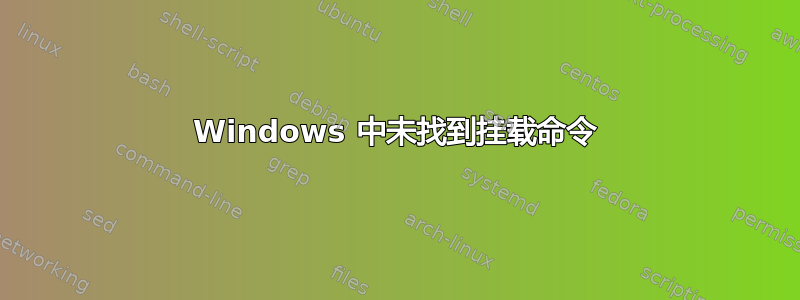
我所遵循的部分说明表明(https://graspingtech.com/mount-nfs-share-windows-10/) 在 Windows 命令提示符中输入mount -o anon \\server_ip_address\mnt\vms。在 cygwing 中,无法识别该命令,但无法识别选项anon
但我收到以下错误:'mount' is not recognized as an internal or external command, operable program or batch file.
答案1
看起来像是路径问题。
在命令提示符下cd\返回根目录,然后dir/s mount.exe。
这应该会返回 1 个或多个结果,在我的例子中,路径是
C:\Windows\WinSxS\amd64_microsoft-windows-nfs-clientcmdtools_31bf3856ad364e35_10.0.17134.1_none_36e3ef7a599c9380
如果您然后cd到该目录,您应该能够mount从那里运行。


