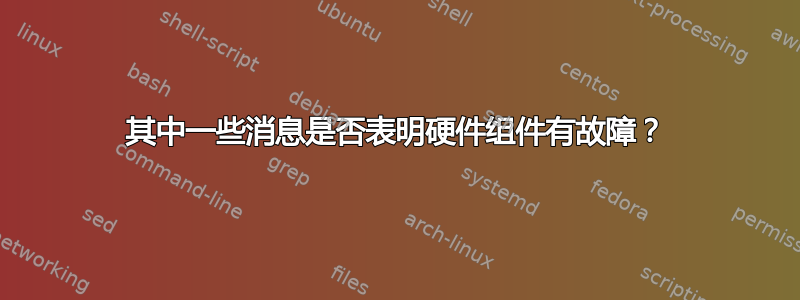
我的电脑不太好。我把它从 迁移Windows 7到了Debian 9。它有所改善,但在启动时仍然会多次冻结,尤其是在 GNOME 登录屏幕上:鼠标甚至无法移动,我也无法输入任何键。但不是每次启动时都会这样...
今天我的电脑修好了:显卡换了一块新的。但问题仍然存在。我担心是我的主板出了问题……还是其他原因?
以下是我在执行命令时可以读取的错误消息sudo dmesg。其中一些是否显示了您已经知道的特定问题?
...
[ 2.892722] Bluetooth: SCO socket layer initialized
[ 2.905287] usb 6-1.8: firmware: failed to load ath3k-1.fw (-2)
[ 2.905341] usb 6-1.8: Direct firmware load for ath3k-1.fw failed with error -2
[ 2.905343] Bluetooth: Firmware file "ath3k-1.fw" not found
[ 2.905394] ath3k: probe of 6-1.8:1.0 failed with error -2
[ 2.905410] usbcore: registered new interface driver ath3k
[ 2.916197] EXT4-fs (sda7): mounted filesystem with ordered data mode. Opts: (null)
[ 2.921442] clocksource: Switched to clocksource tsc
[ 2.922268] MXM: GUID detected in BIOS
[ 2.922411] nouveau 0000:01:00.0: unknown chipset (136000a1)
[ 2.922465] nouveau: probe of 0000:01:00.0 failed with error -12
[ 2.928122] EXT4-fs (sda8): mounted filesystem with ordered data mode. Opts: (null)
[ 2.946800] usb 4-1: New USB device found, idVendor=2109, idProduct=0810
...
[ 2.957813] EDAC sbridge: Seeking for: PCI ID 8086:3cf5
[ 2.957819] EDAC sbridge: ECC is disabled. Aborting
[ 2.957868] EDAC sbridge: Couldn't find mci handler
[ 2.957915] EDAC sbridge: Failed to register device with error -19.
[ 2.980851] usb 3-1.2: new full-speed USB device number 3 using xhci_hcd
[ 2.981265] EXT4-fs (sda5): mounted filesystem with ordered data mode. Opts: (null)
我该怎么做才能调查其他潜在的故障原因?
我也尝试过sudo journalctl -r -p err并得到了这个结果:
-- Logs begin at Fri 2019-05-17 17:15:29 CEST, end at Fri 2019-05-17 23:14:14 CEST. --
mai 17 20:28:07 bouleau pulseaudio[1057]: [alsa-sink-ALC898 Analog] alsa-sink.c: We were woken up with POLLOUT set -- however a subsequent snd_pcm_avail() returned 0 or another value < min_avail.
mai 17 20:28:07 bouleau pulseaudio[1057]: [alsa-sink-ALC898 Analog] alsa-sink.c: Most likely this is a bug in the ALSA driver 'snd_hda_intel'. Please report this issue to the ALSA developers.
mai 17 20:28:07 bouleau pulseaudio[1057]: [alsa-sink-ALC898 Analog] alsa-sink.c: ALSA woke us up to write new data to the device, but there was actually nothing to write.
mai 17 17:57:40 bouleau /hpfax[2173]: [2173]: error: Failed to create /var/spool/cups/tmp/.hplip
mai 17 17:20:59 bouleau sudo[1903]: pam_unix(sudo:auth): auth could not identify password for [marc]
mai 17 17:20:59 bouleau sudo[1903]: pam_unix(sudo:auth): conversation failed
mai 17 17:15:30 bouleau gnome-session-binary[619]: Unrecoverable failure in required component org.gnome.Shell.desktop
mai 17 17:15:29 bouleau avahi-daemon[551]: chroot.c: open() failed: No such file or directory
mai 17 17:15:29 bouleau kernel: EDAC sbridge: Failed to register device with error -19.
mai 17 17:15:29 bouleau kernel: EDAC sbridge: Couldn't find mci handler
mai 17 17:15:29 bouleau kernel: EDAC sbridge: ECC is disabled. Aborting
mai 17 17:15:29 bouleau kernel: EDAC sbridge: Failed to register device with error -19.
mai 17 17:15:29 bouleau kernel: EDAC sbridge: Couldn't find mci handler
mai 17 17:15:29 bouleau kernel: EDAC sbridge: ECC is disabled. Aborting
mai 17 17:15:29 bouleau kernel: EDAC sbridge: Failed to register device with error -19.
mai 17 17:15:29 bouleau kernel: EDAC sbridge: Couldn't find mci handler
mai 17 17:15:29 bouleau kernel: EDAC sbridge: ECC is disabled. Aborting
mai 17 17:15:29 bouleau kernel: nouveau 0000:01:00.0: unknown chipset (136000a1)
mai 17 17:15:29 bouleau kernel: Bluetooth: Firmware file "ath3k-1.fw" not found
mai 17 17:15:29 bouleau kernel: usb 6-1.8: firmware: failed to load ath3k-1.fw (-2)
我也这样做了:
sudo apt-get update --fix-missing
sudo apt-get install -f
sudo dpkg --configure -a
sudo apt-get update
sudo apt-get upgrade
没有任何发现或改变。
答案1
我不明白错误中键盘/鼠标缺少反应的原因。
这个
[ 2.905287] usb 6-1.8: firmware: failed to load ath3k-1.fw (-2)
[ 2.905341] usb 6-1.8: Direct firmware load for ath3k-1.fw failed with error -2
[ 2.905343] Bluetooth: Firmware file "ath3k-1.fw" not found
表示您缺少 USB wifi 固件。因此请使用lsusb识别 wifi,并安装所需固件的软件包。Debian 将非免费固件与其他软件包分开,因此您可能需要添加non-free中的部分/etc/apt/。
这里
[ 2.957813] EDAC sbridge: Seeking for: PCI ID 8086:3cf5
[ 2.957819] EDAC sbridge: ECC is disabled. Aborting
[ 2.957868] EDAC sbridge: Couldn't find mci handler
[ 2.957915] EDAC sbridge: Failed to register device with error -19.
说“EDAC(错误检测和纠正)报告”硬件的驱动程序不起作用。
这个
[ 2.922411] nouveau 0000:01:00.0: unknown chipset (136000a1)
[ 2.922465] nouveau: probe of 0000:01:00.0 failed with error -12
说nouveau(开源 Nvidia 卡)内核模块无法识别芯片组。
所以:
1) 尝试使用 Ctrl-Alt-F1 切换到虚拟控制台。您能输入您的姓名和密码吗?鼠标能用吗?
2)请使用输出编辑您的问题,lspci -nn以便我们识别您的显卡。
3) 随机死机最常见的原因是 (a) RAM 损坏 (b) 温度过高。根据您拥有的 RAM 数量,尝试依次取出每根 RAM,看看问题是否消失。看看您是否可以将死机与温度联系起来(如果您没有使用它时它没有死机,但在第二次/第三次启动时死机,您就知道原因了)。确保所有风扇都在工作,等等。
4) 一般而言,调试问题的方法是简化系统,直到错误消失,这样您就可以找到问题所在的部分。因此,请尝试在不使用 X 服务器的情况下启动(如果您是 Linux 新手,则需要阅读一些内容)等。


