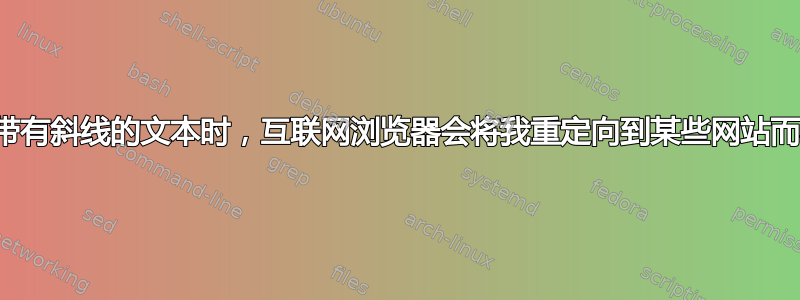
我是一名自由职业者,我使用个人电脑工作。我使用 Windows 10,并使用思科 VPN 客户端连接到客户网络,我猜它不知何故弄乱了我的电脑。
当我在浏览器地址栏中输入带斜线的未定义 URL 时,它会将我重定向到客户网站,而不是 Google 搜索或 DNS 错误。这种情况发生在 Google Chrome、Firefox、Microsoft Edge、Opera 浏览器中。
- a/bbb/ccccc/ 将我重定向到 company.com/bbb/ccccc/
- /a/abcd 将我重定向到 company.com/abcd
- /abcdefgh/ 将我重定向到 company.com
- /abababababab/abbccbcb/ 将我重定向到 company.com/abbccbcb/
我猜它以某种方式改变了我电脑里的一些东西,而我不知道要寻找什么以及如何解决这个问题。
- 我不使用代理服务器。
- 我的主机文件中没有任何内容。
- 我从我的互联网提供商获得了手动 IPV4 地址和 DNS 服务器设置。
- 我不在浏览器中使用主页。
有什么办法可以解决这个问题吗?请帮帮我,我真的很绝望。
编辑:感谢@grawity,我发现问题可能是由 DNS 后缀搜索列表中的 company.com 引起的。但我仍然不知道如何摆脱它。
在 ipconfig/all 的输出中,DNS 后缀搜索列表中有我的客户网站。
Windows IP Configuration
Host Name . . . . . . . . . . . . : DESKTOP-ABC123
Primary Dns Suffix . . . . . . . :
Node Type . . . . . . . . . . . . : Hybrid
IP Routing Enabled. . . . . . . . : No
WINS Proxy Enabled. . . . . . . . : No
DNS Suffix Search List. . . . . . : company.com
nslookup asdfghjkkll输出(我为了隐私更改了值):
Server: my.internet.provider.server.com
Address: 192.168.255.1
Non-authoritative answer:
Name: asdfghjkkll.company.com
Address: 66.77.88.99
nslookup asdf。输出:
Server: my.internet.provider.server.com
Address: 192.168.255.1
nslookup /abcdefgh/asdasd 输出:
Server: my.internet.provider.server.com
Address: 192.168.255.1
Non-authoritative answer:
Name: /abcdefgh/asdasd.company.com
Address: 66.77.88.99
编辑2:我搞明白了。我必须从注册表 HKLM\SYSTEM\CurrentControlSet\Services\Tcpip\Parameters\SearchList 中删除 company.com 值
答案1
这是因为 DNS 设置。我从命令提示符运行了这些命令。
ipconfig/all
nslookup asdfghjkkll
nslookup asdf.
多亏了这一点,我才发现 DNS 后缀搜索列表中有一个 company.com。解决方案是从注册表 HKLM\SYSTEM\CurrentControlSet\Services\Tcpip\Parameters\SearchList 中删除 company.com 值


