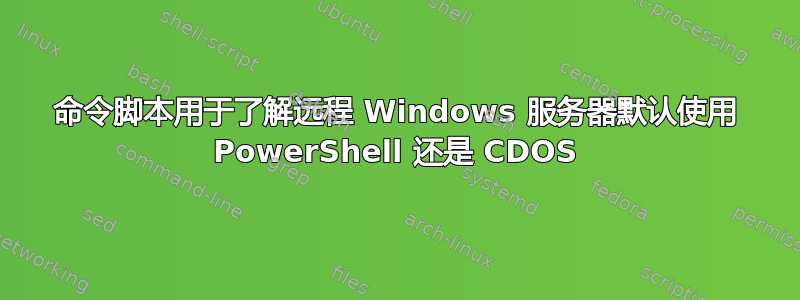
我有一个项目要连接到远程 Windows 服务器并运行 Powershell 脚本。
我可以在远程机器上运行任何命令来了解它是否默认配置了 PowerShell,以便我可以直接使用 PowerShell 而不是 CDOS 运行我的脚本?
此命令可以在 PowerShell 或 CDOS 中运行。
答案1
您的问题表明您对 PowerShell 或至少 PSRemoting 非常陌生。因此,请花时间使用 YouTube、MSDN Channel9 和 MS Learning 网站来快速了解该主题,搜索初级/中级/高级 PowerShell,特别是 PowerShell Remoting 和使用 SSH 的 PowerShell。
如果您在尝试在远程主机上使用任何 PowewrShell 命令时没有收到错误,则表示它已启用。启用它并不意味着它对您可用。许多 PSRemoting 命令要求您使用目标主机本地管理员组中的帐户。
如何检查本地或远程目标是否启用了 PSRemoting 是一件常见的事情,有用于此类检查的 cmdlet...
例子):
Get-Command -Name '*pssession*' | Format-Table -AutoSize
CommandType Name Version Source
----------- ---- ------- ------
Cmdlet Connect-PSSession 3.0.0.0 Microsoft.PowerShell.Core
Cmdlet Disable-PSSessionConfiguration 3.0.0.0 Microsoft.PowerShell.Core
Cmdlet Disconnect-PSSession 3.0.0.0 Microsoft.PowerShell.Core
Cmdlet Enable-PSSessionConfiguration 3.0.0.0 Microsoft.PowerShell.Core
Cmdlet Enter-AzureRmWebAppContainerPSSession 5.2.0 AzureRM.Websites
Cmdlet Enter-PSSession 3.0.0.0 Microsoft.PowerShell.Core
Cmdlet Exit-PSSession 3.0.0.0 Microsoft.PowerShell.Core
Cmdlet Export-PSSession 3.1.0.0 Microsoft.PowerShell.Utility
Cmdlet Get-PSSession 3.0.0.0 Microsoft.PowerShell.Core
Cmdlet Get-PSSessionCapability 3.0.0.0 Microsoft.PowerShell.Core
Cmdlet Get-PSSessionConfiguration 3.0.0.0 Microsoft.PowerShell.Core
Cmdlet Import-PSSession 3.1.0.0 Microsoft.PowerShell.Utility
Cmdlet New-AzureRmWebAppContainerPSSession 5.2.0 AzureRM.Websites
Cmdlet New-PSSession 3.0.0.0 Microsoft.PowerShell.Core
Cmdlet New-PSSessionConfigurationFile 3.0.0.0 Microsoft.PowerShell.Core
Cmdlet New-PSSessionOption 3.0.0.0 Microsoft.PowerShell.Core
Cmdlet Receive-PSSession 3.0.0.0 Microsoft.PowerShell.Core
Cmdlet Register-PSSessionConfiguration 3.0.0.0 Microsoft.PowerShell.Core
Cmdlet Remove-PSSession 3.0.0.0 Microsoft.PowerShell.Core
Cmdlet Set-PSSessionConfiguration 3.0.0.0 Microsoft.PowerShell.Core
Cmdlet Test-PSSessionConfigurationFile 3.0.0.0 Microsoft.PowerShell.Core
Cmdlet Unregister-PSSessionConfiguration 3.0.0.0 Microsoft.PowerShell.Core
Get-PSSessionConfiguration
# get function / cmdlet details
Get-Command -Name Get-PSSessionConfiguration -Syntax
# Results
Get-PSSessionConfiguration [[-Name] <string[]>] [-Force] [<CommonParameters>]
(Get-Command -Name Get-PSSessionConfiguration).Parameters.Keys
# Results
Name
Force
Verbose
Debug
ErrorAction
WarningAction
InformationAction
ErrorVariable
WarningVariable
InformationVariable
OutVariable
OutBuffer
PipelineVariable
Get-help -Name Get-PSSessionConfiguration -Full
Get-help -Name Get-PSSessionConfiguration -Online
Get-help -Name Get-PSSessionConfiguration -Examples
# Results
Get-PSSessionConfiguration
Get-PSSessionConfiguration -Name Microsoft*
Get-PSSessionConfiguration -Name Full | Format-List -Property *
(Get-PSSessionConfiguration Microsoft.PowerShell.Workflow).PSObject.Properties | Select-Object Name,Value | Sort-Object Name
dir wsman:\localhost\plugin
Connect-WSMan -ComputerName Server01
dir WSMan:\Server01\Plugin
dir WSMan:\Server01\Plugin\*\Resources\Resource*\Capability | where {$_.Value -eq "Shell"} | foreach {($_.PSPath.split("\"))[3] }
Enable-WSManCredSSP -Delegate Server02
Connect-WSMan Server02
Set-Item WSMan:\Server02*\Service\Auth\CredSSP -Value $true
Invoke-Command -ScriptBlock {Get-PSSessionConfiguration} -ComputerName Server02 -Authentication CredSSP -Credential Domain01\Admin01
(Get-PSSessionConfiguration -Name CustomShell).resourceURI
... 并在 TechNet、MS 文档、站点、PowerShell 帮助文件以及网络上的许多博客和问答站点上都有详尽的文档。只需进行简单搜索即可找到这些项目和示例。
搜索“验证 psremoting 是否在远程主机上启用”示例结果:


