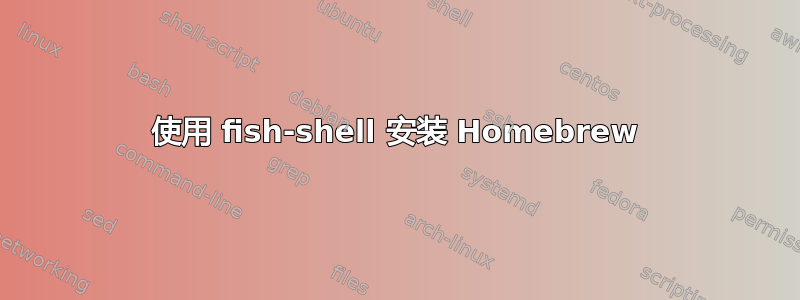
我最近遇到了 MySQL 的小麻烦,当我从系统偏好设置中卸载它时,它也卸载了 Homebrew(我检查了删除所有与 MySQL 相关的文件,这可能不是正确的做法)。
无论如何,我一切都恢复正常,但是当我尝试使用他们网站上的安装脚本安装 Homebrew 时:
/usr/bin/ruby -e "$(curl -fsSL https://raw.githubusercontent.com/Homebrew/install/master/install)"
我收到此错误:
fish: $(...) is not supported. In fish, please use '(curl)'.
/usr/bin/ruby -e "$(curl -fsSL https://raw.githubusercontent.com/Homebrew/install/master/install)"
我尝试通过消除“$”并运行来解决此错误:
/usr/bin/ruby -e "(curl -fsSL https://raw.githubusercontent.com/Homebrew/install/master/install)"
然后我收到这个错误:
-e:1: syntax error, unexpected tLABEL, expecting keyword_do or '{' or '('
(curl -fsSL https://raw.githubusercontent.com/H...
^
-e:1: unknown regexp options - raw
这就是我被困住的地方。我试图更改我的 shell,但我的 shell 文件中只列出了 fish。
答案1
您的第二个示例只是以 开头(curl...。这没有任何意义。拼写错误?这应该有效:
/usr/bin/ruby -e (curl -fsSL https://raw.githubusercontent.com/Homebrew/install/master/install)
另外,您也可以运行curl并将脚本保存到文件(例如homebrew.rb),然后告诉 ruby 执行该脚本:ruby homebrew.rb。


