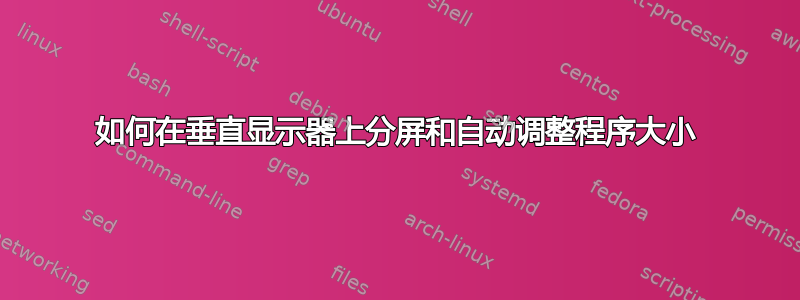
我的显示器是垂直方向的,因此无法将窗口捕捉到顶部和底部。
我正在使用 Windows 10。
我需要帮助找到一种方法来:
自动启动 Google Chrome 和 Internet Explorer。
调整 Google Chrome 的大小并将其捕捉到屏幕的上半部分。
调整 Internet Explorer 的大小并将其捕捉到屏幕的下半部分。
我需要在启动时启动 Google Chrome 和 Internet Explorer,并调整其大小并垂直对齐到显示器的顶部和底部。
我在通过脚本和 AutoHotKey 执行此操作时遇到了麻烦。任何帮助我都非常感谢。
答案1
使用 AHK,您可以尝试将窗口移动到定义为原始窗口的百分比的位置:
ifwinexist, ahk_class IEFrame
{
Winactivate
send #{up} ;ensures correct resize.
sleep 200 ;waits 0.2 Secs for resize to occur.
y := (A_ScreenHeight*0.5) ;simply half the screen height.
WinMove,,%y% ;move the window to position defined in line above.
}
Return


