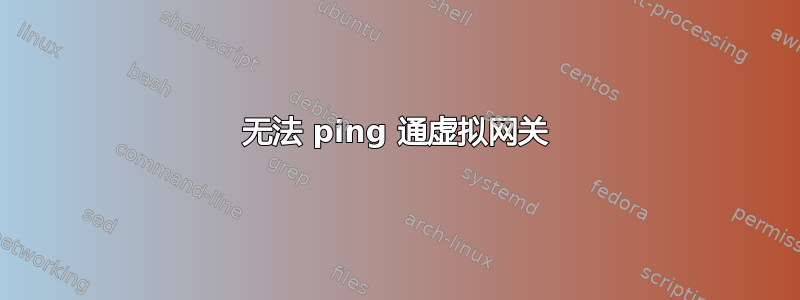
我已经在 Debian 上安装了 SoftEther(请参阅安装说明)。目前我可以使用
VPN Client>accountconnect heyyou
AccountConnect command - Start Connection to VPN Server using VPN Connection Setting
The command completed successfully.
VPN Client>accountstatusget heyyou
AccountStatusGet command - Get Current VPN Connection Setting Status
Item |Value
------------------------------------------+-------------------------------------------------------------
VPN Connection Setting Name |heyyou
Session Status |Connection Completed (Session Established)
VLAN ID |-
Server Name |...
Port Number |TCP Port ...
Server Product Name |SoftEther VPN Server Developer Edition (64 bit) (Open Source)
Server Version |5.01
Server Build |Build 9670
Connection Started at |2019-06-01 (Sat) 11:33:05
First Session has been Established since |2019-06-01 (Sat) 11:33:05
Current Session has been Established since|2019-06-01 (Sat) 11:33:05
Number of Established Sessions |1 Times
Half Duplex TCP Connection Mode |No (Full Duplex Mode)
VoIP / QoS Function |Enabled
Number of TCP Connections |2
Maximum Number of TCP Connections |2
Encryption |Enabled (Algorithm: ECDHE-RSA-AES256-GCM-SHA384)
Use of Compression |No (No Compression)
Physical Underlay Protocol |Standard TCP/IP (IPv4)
UDP Acceleration is Supported |Yes
UDP Acceleration is Active |No
Session Name |SID-BAR-9
Connection Name |CID-69
Session Key (160 bit) |...
Bridge / Router Mode |No
Monitoring Mode |No
Outgoing Data Size |3,477 bytes
Incoming Data Size |604 bytes
Outgoing Unicast Packets |0 packets
Outgoing Unicast Total Size |0 bytes
Outgoing Broadcast Packets |19 packets
Outgoing Broadcast Total Size |2,462 bytes
Incoming Unicast Packets |0 packets
Incoming Unicast Total Size |0 bytes
Incoming Broadcast Packets |0 packets
Incoming Broadcast Total Size |0 bytes
The command completed successfully.
连接似乎正常工作,但是我无法通过 获取 IP sudo dhclient vpn_bbb。我甚至手动为客户端上的“vpn_bbb”接口分配了一个 IP 地址 (192.168.30.2)。但是,我仍然无法 ping 通 192.168.30.1。
这里缺少什么步骤?


