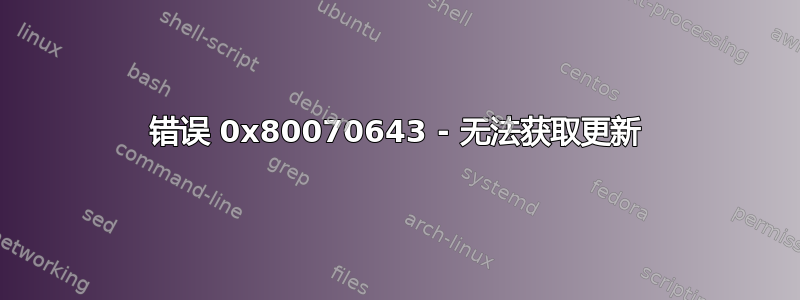
我正在尝试获取Security Update for SQL Server 2016 SP2 (KB4293802)来自 Windows 10 上的 Windows 更新的更新。但是它返回Security Update for SQL Server 2016 SP2 (KB4293802) -Error 0x80070643错误。
因此我从这里手动安装,但现在失败了。以下日志文件是在未完成安装后显示的,包含以下信息:
Overall summary:
Final result: The patch installer has failed to update the following instance: MSSQLSERVER. To determine the reason for failure, review the log files.
Exit code (Decimal): -2068709375
Start time: 2019-06-05 01:27:52
End time: 2019-06-05 01:30:46
Requested action: Patch
Instance MSSQLSERVER overall summary:
Final result: The patch installer has failed to update the shared features. To determine the reason for failure, review the log files.
Exit code (Decimal): -2068709375
Exit facility code: 1202
Exit error code: 1
Exit message: The NT service 'SQLPBDMS' could not be stopped.
Start time: 2019-06-05 01:28:36
End time: 2019-06-05 01:30:44
Requested action: Patch
Exception help link: http://go.microsoft.com/fwlink?LinkId=20476&ProdName=Microsoft+SQL+Server&EvtSrc=setup.rll&EvtID=50000&ProdVer=13.0.5081.1&EvtType=0xAC454CB1%400xF762992B%401202%401&EvtType=0xAC454CB1%400xF762992B%401202%401
Machine Properties:
Machine name: ****
Machine processor count: 8
OS version: Microsoft Windows 10 ****
OS service pack:
OS region: ****
OS language: English (****)
OS architecture: x64
Process architecture: 64 Bit
OS clustered: No
Product features discovered:
Product Instance Instance ID Feature Language Edition Version Clustered Configured
SQL Server 2016 MSSQLSERVER MSSQL13.MSSQLSERVER Database Engine Services 1033 Express Edition 13.2.5026.0 No Yes
SQL Server 2016 MSSQLSERVER MSSQL13.MSSQLSERVER SQL Server Replication 1033 Express Edition 13.2.5026.0 No Yes
SQL Server 2016 MSSQLSERVER MSSQL13.MSSQLSERVER Full-Text and Semantic Extractions for Search 1033 Express Edition 13.2.5026.0 No Yes
SQL Server 2016 MSSQLSERVER MSSQL13.MSSQLSERVER PolyBase Query Service for External Data 1033 Express Edition 13.2.5026.0 No Yes
SQL Server 2016 MSSQLSERVER MSSQL13.MSSQLSERVER R Services (In-Database) 1033 Express Edition 13.2.5026.0 No Yes
SQL Server 2016 MSSQLSERVER MSSQL13.MSSQLSERVER sql_inst_mr 1033 Express Edition 13.2.5026.0 No Yes
SQL Server 2016 MSSQLSERVER MSRS13.MSSQLSERVER Reporting Services - Native 1033 Express Edition 13.2.5081.1 No Yes
SQL Server 2016 SSMS 1033 13.0.16106.4 No Yes
SQL Server 2016 Client Tools Connectivity 1033 13.0.14500.10 No Yes
SQL Server 2016 Client Tools Backwards Compatibility 1033 13.0.14500.10 No Yes
SQL Server 2016 Client Tools SDK 1033 13.0.14500.10 No Yes
SQL Server 2016 LocalDB 1033 Express Edition 13.2.5081.1 No Yes
Package properties:
Description: Microsoft SQL Server 2016
ProductName: SQL Server 2016
Type: RTM
Version: 13
SPLevel: 2
KBArticle: KB4293802
KBArticleHyperlink: http://support.microsoft.com/?kbid=4293802
PatchType: GDR
AssociatedHotfixBuild: 5158
Platform: x64
PatchLevel: 13.2.5081.1
ProductVersion: 13.2.5026.0
GDRReservedRange: 13.0.1700.0:13.0.1899.0;13.0.4200.0:13.0.4299.0;13.0.5200.0:13.0.5399.0
Installation location: C:\cd2734868aa85d93cc33ba11c023\x64\setup\
Updated product edition:
Instance Edition
MSSQLSERVER Express
User Input Settings:
ACTION: Patch
ALLINSTANCES: false
CLUSTERPASSIVE: false
CONFIGURATIONFILE:
ENU: false
HELP: false
IACCEPTROPENLICENSETERMS: true
IACCEPTSQLSERVERLICENSETERMS: true
INDICATEPROGRESS: false
INSTANCEID: <empty>
INSTANCENAME: <empty>
MRCACHEDIRECTORY:
QUIET: false
QUIETSIMPLE: false
SUPPRESSPRIVACYSTATEMENTNOTICE: false
UIMODE: Normal
X86: false
Rules with failures:
Global rules:
There are no scenario-specific rules.
Rules report file: C:\Program Files\Microsoft SQL Server\130\Setup Bootstrap\Log\20190605_012732\SystemConfigurationCheck_Report.htm
我找到了类似的问题,但无法得出结论。我该如何解决这个问题?
编辑1:
sc query SQLPBDMS和的结果sc.exe stop SQLPBDMS
编辑2: 警告
答案1
日志中最严重的错误是:
NT 服务“SQLPBDMS”无法停止。
了解状态并纠正它的步骤如下:
通过运行以下命令确认服务的状态:
sc.exe 查询ex SQLPBDMS
我认为状态类似于“开始待定”。
找到负责该服务的进程。HKEY_LOCAL_MACHINE\SYSTEM\CurrentControlSet\Services\SQLPBDMS 下的 ImagePath 值应该会有所帮助。否则,请检查 Services.msc,如果该进程正在运行,您可以尝试终止它。
重新启动计算机,它是否可以启动并因此处于更好的停止状态?
在 Services.msc 中将服务启动类型更改为手动或禁用,然后重新启动计算机。
一旦服务停止,请尝试重新应用更新。


