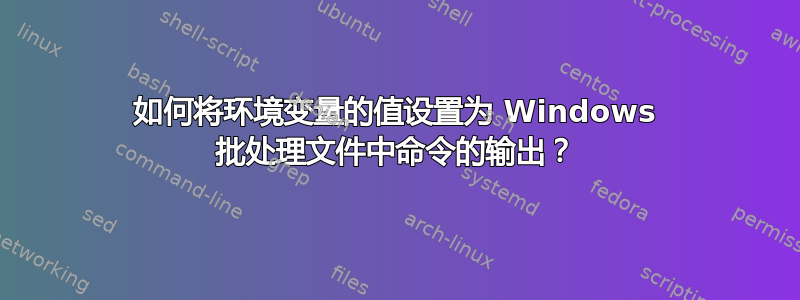
如何将环境变量设置为 Windows 批处理文件中命令的输出?该命令将返回一个约 32 个字符的单个值(例如,键入 myfile.txt)。
答案1
尝试运行以下命令:
for /f "delims=" %a in ('mybatchfile.bat') do @set myenvvar=%a
echo %myenvvar%
答案2
暂时地:
for /f "delims=" %a in ('command to run') do @set example_environment_variable=%a
永久性:
for /f "delims=" %a in ('command to run') do @setx example_environment_variable=%a
旁注,set仅为该命令进程/窗口设置它,但setx为整个用户/系统设置它。
答案3
或者:
for /f "usebackq delims==" %v in (`echo new_value`) do set new_var=%v
为什么有人想使用这个版本?
根据for /?帮助,人们可能需要在处理文件名中的双引号时使用它(事实上,这就是我最终在这里的结果):
usebackq - specifies that the new semantics are in force,
where a back quoted string is executed as a
command and a single quoted string is a
literal string command and allows the use of
double quotes to quote file names in
file-set.
[...]
Finally, you can use the FOR /F command to parse the output of a
command. You do this by making the file-set between the
parenthesis a back quoted string. It will be treated as a command
line, which is passed to a child CMD.EXE and the output is captured
into memory and parsed as if it was a file. So the following
example:
FOR /F "usebackq delims==" %i IN (`set`) DO @echo %i
would enumerate the environment variable names in the current
environment.


