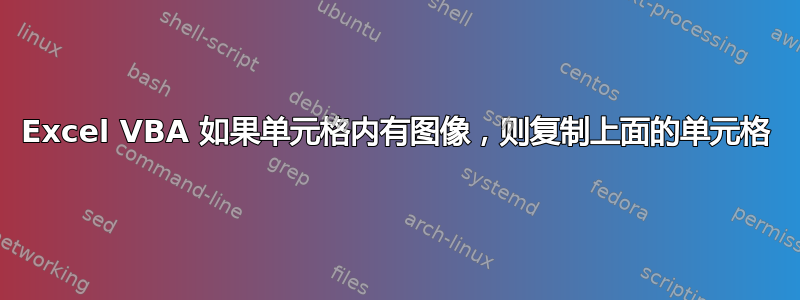
我有这个 A 列,并且在第 1 行和第 4 行有这两个图像: 这是之前
我想要一个循环遍历 A 列,如果单元格为空,则复制上面的单元格及其中的图像(图像被锁定在单元格内并随之移动/调整大小/过滤, 像这样
谢谢大家。
尝试过这种方法处理非图像,效果很好(更简单)
Sub IfEmpty_CopyAboveCell()
Dim i As Integer
Dim LastRow As Integer
LastRow = Cells(Rows.Count, "A").End(xlUp).Row
For i = ActiveCell.Row To LastRow
Cells(i, ActiveCell.Column).Select
If Cells(i, ActiveCell.Column) = "" Then
Cells(i, ActiveCell.Column) = Cells(i - 1, ActiveCell.Column)
End If
Next i
End Sub
当涉及到图像时,它会变得更加棘手(尚未起作用):
Sub IfEmptyImages_CopyAboveCell()
Dim i As Integer
Dim LastRow As Integer
Application.CopyObjectsWithCells = True
LastRow = Cells(Rows.Count, "A").End(xlUp).Row
For i = ActiveCell.Row To LastRow
Cells(i, ActiveCell.Column).Select
If CellImageCheck(Cells(i, ActiveCell.Column)) = 0 Then
Cells(i - 1, ActiveCell.Column).Copy
Selection.offset(1, 0).Paste
Cells(i, ActiveCell.Column).Paste
'Cells(i, ActiveCell.Column) = Cells(i - 1, ActiveCell.Column)
End If
Next i
End Sub
Function CellImageCheck(CellToCheck As Range) As Integer
' Return 1 if image exists in cell, 0 if not
Dim wShape As shape
For Each wShape In ActiveSheet.Shapes
If wShape.TopLeftCell = CellToCheck Then
CellImageCheck = 1
Else
CellImageCheck = 0
End If
Next wShape
End Function


