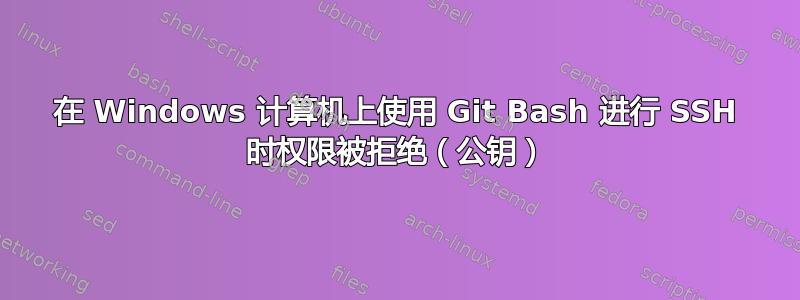
当我尝试执行命令时ssh -vvv user@ip_address,结果的最后几行如下所示:
debug3: send packet: type 50
debug2: we sent a publickey packet, wait for reply
debug3: receive packet: type 51
debug1: Authentications that can continue: publickey
debug2: we did not send a packet, disable method
debug1: No more authentication methods to try.
user@ip_address: Permission denied (publickey).
我也尝试使用 Putty 并验证了 下的公钥/home/username/.ssh/authorized_keys。我该如何解决这个问题?
答案1
终于解决了。尝试了以下步骤:
将下面的文件夹复制
/root/.ssh到/home/username/.ssh。把的权限改为
.ssh700,并将其下的文件的权限改为644。在本地机器上,我在显示我的公钥的屏幕上从 putty gen 执行了“转换-->导出 openssh 密钥”,该公钥是之前从 putty gen 生成的。
将 openssh 密钥复制到
~/.ssh/,然后将文件内容复制到id_rsa同一路径下,即 .ssh在 .ssh 下创建了一个配置文件,如下所示:
#!/bin/sh Hostname ip_address of remote server User username PubKeyAuthentication yes IdentityFile ~/.ssh/id_rsa最后尝试使用命令进行连接
ssh -vvv username@remoteserver_ip_address


