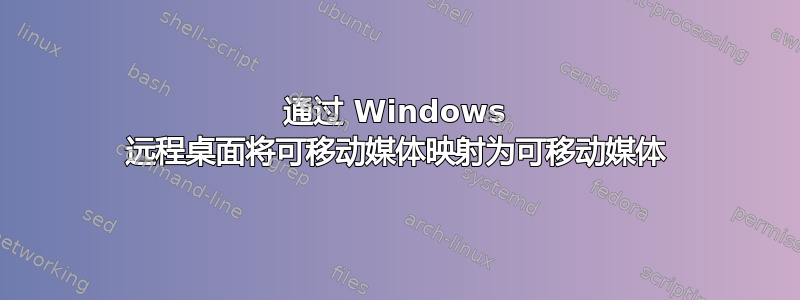
我有一台 Windows 服务器,我通过远程桌面连接来连接它。在我的本地桌面上,我连接了一张 CF 卡作为可移动媒体。我希望在服务器上也能将其作为可移动媒体访问。原因是我在服务器上有一个只能将导出写入可移动媒体的软件。
当我连接到服务器时,我可以在 RDC 中使用选项通过连接获取本地资源。但随后我将其视为服务器上的网络驱动器,而不是可移动媒体(因此我的软件会忽略它)。
有什么办法可以将网络驱动器更改为可移动媒体吗?有没有办法将本地可移动媒体作为可移动媒体映射到服务器?是否有任何已知的软件可以模拟可移动媒体?
我只需要软件将文件导出到可移动媒体即可。之后,我可以将它们复制到任何地方,并将它们写入 CF 卡,这样我就可以物理访问该卡。
服务器是一个虚拟机,为什么在机器上拥有物理可移动介质并不容易,因为它可以在我不知情的情况下随着时间的推移改变物理平台。
答案1
我认为您无法将网络共享转换为可移动驱动器,但您可以创建一个程序可以写入的假可移动驱动器。然后,您可以使用 RDP 将文件复制到网络共享。
要使用的工具是 ImDisk 工具包。
我引用另一篇SU 答案:
您可以使用 ImDisk 创建可移动 USB 驱动器
imdisk -a -s 536870912 -m R: -o rem -p "fs:ntfs /q /y"-a Attach a virtual disk. This will configure and attach a virtual disk with the parameters specified and attach it to the system. -s Size of the virtual disk. Size is number of bytes -m Specifies a drive letter or mount point for the new virtual disk -o rem Specifies that the device should be created with removable media characteristics. -p 'format' command to create a filesystem when the new virtual disk has been created. "/fs:ntfs /q /y" is: Create an NTFS filesystem with quick formatting and without user interaction.



