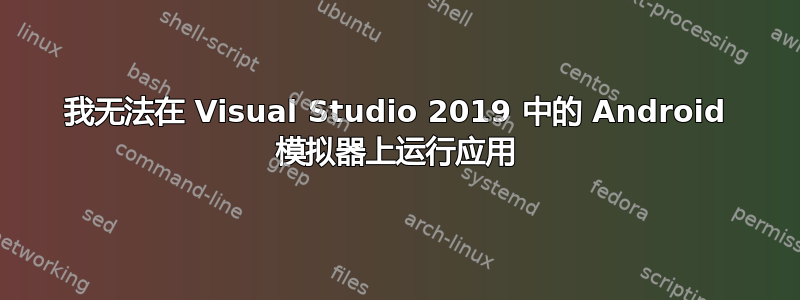
答案1
从: 故障排除提示 - Xamarin Microsoft 页面
如果您没有从 Visual Studio 内部启动模拟器,则会发生这种情况。在 Visual Studio 外部启动模拟器时,您需要传递 -partition-size 512 选项,例如
shell
emulator -partition-size 512 -avd MonoDroid确保使用正确的模拟器名称,即配置模拟器时使用的名称。
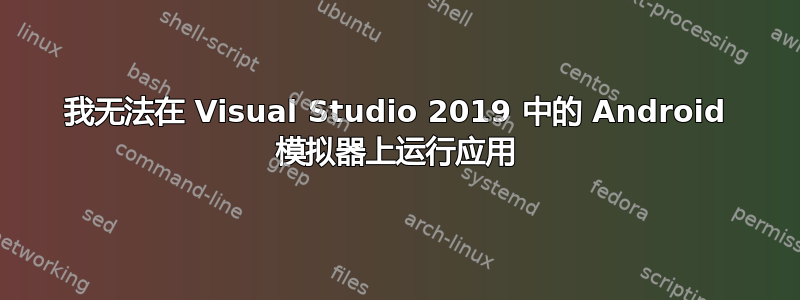
从: 故障排除提示 - Xamarin Microsoft 页面
如果您没有从 Visual Studio 内部启动模拟器,则会发生这种情况。在 Visual Studio 外部启动模拟器时,您需要传递 -partition-size 512 选项,例如
shell
emulator -partition-size 512 -avd MonoDroid确保使用正确的模拟器名称,即配置模拟器时使用的名称。