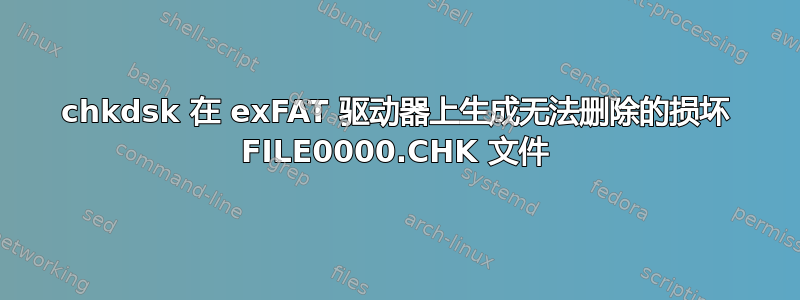
J:/FOUND.000/FILE0000.CHK已损坏且无法删除。
C:\> del J:\FOUND.000\FILE0000.CHK
J:\FOUND.000\FILE0000.CHK
The file or directory is corrupted and unreadable.
运行chkdsk /F J:确认并“修复”了这个问题。
The type of the file system is exFAT.
Volume Serial Number is 1304-CA02
Windows is verifying files and folders...
Volume label is uSD128.
Corruption was found while examining files in directory \FOUND.000\ (0).
Corruption was found while examining files and directories.
Corruption was found while examining the volume bitmap.
File and folder verification is complete.
Windows has made corrections to the file system.
122634880 KB total disk space.
83100160 KB in 6238 files.
37440 KB in 577 indexes.
0 KB in bad sectors.
320 KB in use by the system.
39496960 KB available on disk.
65536 bytes in each allocation unit.
1916170 total allocation units on disk.
617140 allocation units available on disk.
但是,chkdsk 会生成另一个文件J:\FOUND.001\FILE0000.CHK。我现在可以删除原始文件J:/FOUND.000/FILE0000.CHK,但J:\FOUND.001\FILE0000.CHK无法删除,所以我们又回到了原点。重复此过程只会让您陷入生成和删除文件的循环中。
答案1
chkdsk我很幸运地通过使用参数解决了这个问题/f /freeorphanedchains。这解决了驱动器问题,而不会创建新的损坏/无法读取的文件。请注意,/freeorphanedchains仅适用于 FAT/FAT32/exFAT:释放任何孤立的簇链,而不是恢复其内容。


