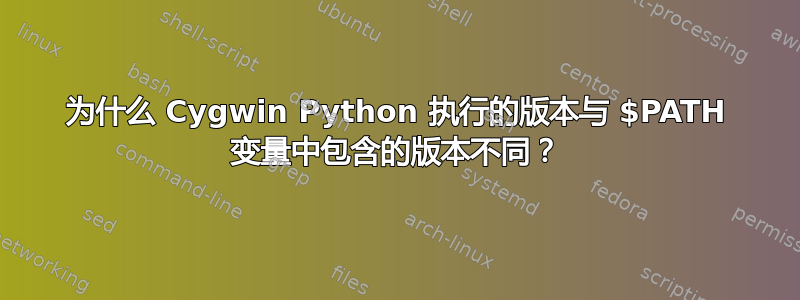
我已经安装了 Python 2 和 3 两个版本,并且安装了 cygwin,cygwin $PATH 变量包含 Python3 路径,但是当我在 cygwin 控制台上查看 python 版本时,它显示为 Python2,我该如何解决这个问题?
我尝试重新启动,包括 $PATH 中 Python3 的所有库,并且我的命令提示符也显示为 Python3。
编辑:
这是Python3路径: “C:\Users\hasany\AppData\Local\Programs\Python\Python37-32”
这是“echo $PATH”的输出: /usr/local/bin:在/usr/bin:/cygdrive/c/Program Files(x86)/Common Files/Oracle/Java/javapath:/cygdrive/c/Windows/system32:/cygdrive/c/Windows:/cygdrive/c/Windows/System32/Wbem:/cygdrive/c/Windows/System32/WindowsPowerShell/v1.0:/cygdrive/c/Users/hasany/AppData/Local/Programs/Python/Python37-32:/cygdrive/c/Users/hasany/AppData/Local/Programs/Python/Python37-32/Scripts:/ cygdrive / c / Users / hasany / AppData / Local / Programs / Python / Python37-32 / Lib:/ cygdrive / c / Program Files / PuTTY:/ cygdrive / c / MinGW / bin:/ cygdrive / c / Users / hasany / AppData / Local / Programs / Python / Python37-32 / libs:/ cygdrive / c / Users / hasany / AppData / Local / Programs / Python / Python37-32 / DLL:


