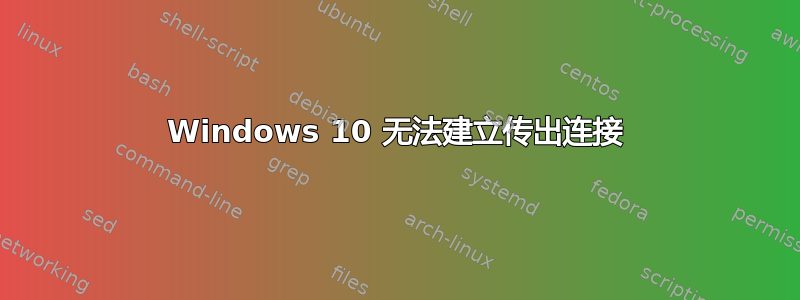
我正在通过 RDP 使用 Windows Server 2016。我无法建立任何传出连接:Firefox 上的任何 URL 或 IP 都显示“无法连接”(未配置代理)。在 ping 任何 IP 地址时,我对任何外部或私有(内部)IP 都“一般失败”。curl 还显示操作不允许。
在 wireshark 中测试显示 rdp 的传入/传出数据包,但我发起的任何传出连接均未出现数据包。
路线打印的输出:
C:\Windows\system32>route print
===========================================================================
Interface List
14...00 ff a5 18 10 27 ......Windscribe VPN
18...5e bc ae c9 b9 3b ......VPN Client Adapter - VPN
16...96 00 00 14 31 66 ......Red Hat VirtIO Ethernet Adapter
8...00 ff 5f f1 6a 9d ......TAP-Windows Adapter V9
1...........................Software Loopback Interface 1
10...00 00 00 00 00 00 00 e0 Microsoft ISATAP Adapter #3
===========================================================================
IPv4 Route Table
===========================================================================
Active Routes:
Network Destination Netmask Gateway Interface Metric
0.0.0.0 0.0.0.0 172.31.1.1 195.201.11.111 15
127.0.0.0 255.0.0.0 On-link 127.0.0.1 331
127.0.0.1 255.255.255.255 On-link 127.0.0.1 331
127.255.255.255 255.255.255.255 On-link 127.0.0.1 331
172.31.1.1 255.255.255.255 On-link 195.201.11.111 16
195.201.11.111 255.255.255.255 On-link 195.201.11.111 271
224.0.0.0 240.0.0.0 On-link 127.0.0.1 331
224.0.0.0 240.0.0.0 On-link 195.201.11.111 271
255.255.255.255 255.255.255.255 On-link 127.0.0.1 331
255.255.255.255 255.255.255.255 On-link 195.201.11.111 271
===========================================================================
Persistent Routes:
None
IPv6 Route Table
===========================================================================
Active Routes:
If Metric Network Destination Gateway
1 331 ::1/128 On-link
16 271 fe80::/64 On-link
16 271 fe80::e1a5:f33b:ae7c:b913/128
On-link
1 331 ff00::/8 On-link
16 271 ff00::/8 On-link
===========================================================================
Persistent Routes:
None
ipconfig 输出
C:\Windows\system32>ipconfig
Windows IP Configuration
Ethernet adapter Ethernet 3:
Media State . . . . . . . . . . . : Media disconnected
Connection-specific DNS Suffix . :
Unknown adapter VPN - VPN Client:
Media State . . . . . . . . . . . : Media disconnected
Connection-specific DNS Suffix . :
Ethernet adapter Ethernet:
Connection-specific DNS Suffix . :
Link-local IPv6 Address . . . . . : fe80::e1a5:f33b:ae7c:b135%16
IPv4 Address. . . . . . . . . . . : 195.201.11.111
Subnet Mask . . . . . . . . . . . : 255.255.255.255
Default Gateway . . . . . . . . . : 172.31.1.1
Ethernet adapter Ethernet 2:
Media State . . . . . . . . . . . : Media disconnected
Connection-specific DNS Suffix . :
Tunnel adapter isatap.{C08A9A9B-4847-4F78-A940-441E651792D2}:
Media State . . . . . . . . . . . : Media disconnected
Connection-specific DNS Suffix . :
以下是我的 Windows 防火墙规则输出 https://pastebin.com/GWv3kKER
答案1
回答我自己的问题。问题最终是由于以下程序之一引起的:
ZPN TAP windows Sandboxie Hola VPN
卸载它们后,我可以再次连接:)


