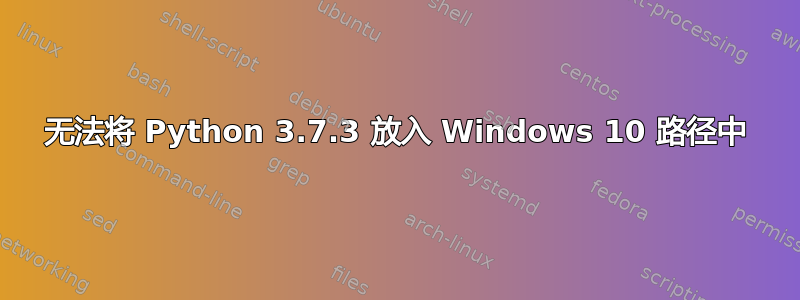
我希望能够在命令提示符中使用 Python。我查阅了很多教程,它们告诉我将应用程序路径 ( C:\Users\Merih\AppData\Local\Programs\Python\Python37-32\python) 复制粘贴到系统变量菜单中的“路径”部分。我照做了,但没有成功。当我尝试在命令提示符中使用 Python 时,它给出了错误消息:
python' is not recognized as an internal or external command, operable program or batch file.
我应该做些什么?
我所做操作的屏幕截图:

答案1
你想把目录即python 执行文件可执行文件驻留在。
尝试更改它:
C:\Users\Merih\AppData\Local\Programs\Python\Python37-32\python
到
C:\Users\Merih\AppData\Local\Programs\Python\Python37-32\
答案2
我还必须进入 Windows 设置(Winkey+I),导航到“管理应用程序执行别名”,然后关闭“Python 安装程序”,希望有所帮助。


