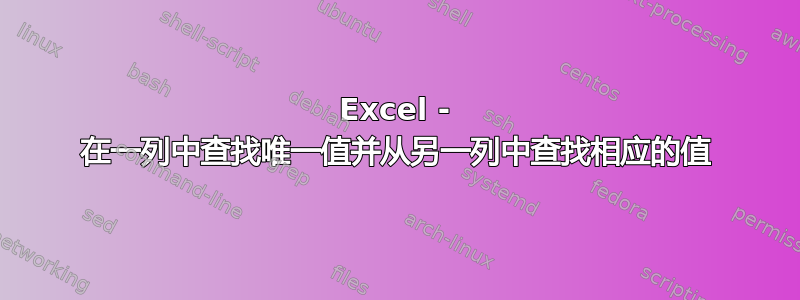
答案1
您可以通过制作二维字典来实现这一点。我建议使用字典,因为它可以解决唯一性问题。我编写了一个宏来执行此任务(至少针对您的示例数据)。它首先设置二维数据结构,然后按字母顺序打印出来。它包括我在这里找到的排序函数的简化版本:https://exceloffthegrid.com/sorting-an-array-alphabetically-with-vba/
在我的宏中,数据从第 1 行 ( ) 读取For i = 1 To Cells(Row.Count...到包含数据的最后一行。如有必要,请进行调整。您可能还设置了正确的列字母(只需搜索 ActiveSheet.Range 即可看到)。
请注意,排序函数按字母顺序排序,因此标签 11 将排在标签 2 之前。如果这是个问题,我认为最快的方法是为标签数组创建第二个排序函数,该函数在比较之前将标签转换为数字。我知道,我知道这会带来糟糕的性能,但希望这没关系 :)
首先,宏读取所有输入行并用 , 字符将它们拆分(删除前面的空格 - 如果组件和标签始终用逗号和空格分隔,则可以简化)。对于每个组件,它都会创建一个子字典,其中存储标签并填充它们。如果组件出现多次,则更新现有字典。这是第一个主 For 循环。如果设置了数据,它会打印出按 D 列和 E 列排序的数据。这是第二个主 For Each 循环。
最后是代码(我把它放在工作簿部分,而不是在工作表的代码模块中,但也可以在那里使用):
Sub CollectLabels()
Dim spl() As String
Dim dict
Dim subDict
Dim lbl As String
' Collect data into a 2-dimensional dictionary
Set dict = CreateObject("Scripting.Dictionary")
For i = 1 To Cells(Rows.Count, 1).End(xlUp).Row
comps = Split(Replace(ActiveSheet.Range("A" & i).Text, " ", ""), ",")
For Each comp In comps
If Not dict.Exists(comp) Then
Set subDict = CreateObject("Scripting.Dictionary")
dict.Add comp, subDict
End If
Labels = Split(Replace(ActiveSheet.Range("B" & i).Text, " ", ""), ",")
For Each Label In Labels
dict(comp)(Label) = 1
Next Label
Next comp
Next i
i = 1
' Output the dictionary contents
For Each Key In SortArray(dict.Keys)
ActiveSheet.Range("D" & i).Value = Key
lbl = ""
For Each Key2 In SortArray(dict(Key).Keys)
lbl = lbl & Key2 & ", "
Next Key2
ActiveSheet.Range("E" & i).Value = lbl
i = i + 1
Next Key
End Sub
Function SortArray(arr As Variant)
Dim i As Long
Dim j As Long
Dim Temp
For i = LBound(arr) To UBound(arr) - 1
For j = i + 1 To UBound(arr)
If arr(i) > arr(j) Then
Temp = arr(j)
arr(j) = arr(i)
arr(i) = Temp
End If
Next j
Next i
SortArray = arr
End Function



