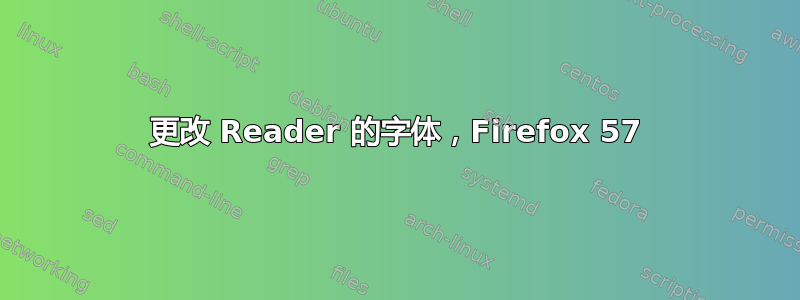
这看起来像是如何更改 Firefox Reader View 的字体?但自从 Firefox Quantum 以来,那里的答案都不起作用
各点均正确userContent.css但均无作用。
- 使用
@-moz-document来自Reddit
@-moz-document url-prefix("about:reader") {
#container {
font-family: "courier new" !important;
color: blue !important;
}
结果:文本没有变成蓝色,字体也没有改变。
- 使用
:root选择器一个博客
:root[hasbrowserhandlers="true"] body.dark.serif,
:root[hasbrowserhandlers="true"] body.dark.serif #reader-domain {
font-family: "courier new" !important;
color: blue !important;
}
结果:文本没有变成蓝色,字体也没有改变。
这是我自己组装的:
body.serif .moz-reader-content {
font-family: "Helvetica" !important;
color: red !important;
}
它实现了文本颜色的改变,但字体保持不变。检查器显示我的规则"Helvetica" !important;优先于默认规则,但实际工作的“计算”CSS 规则是在上帝全能之手的帮助font-family: serif, "Helvetica";下serif插入的。Helvetica
如果您成功改变了阅读器模式的字体(不改变serif用户偏好定义的字体),请在下面回答。


