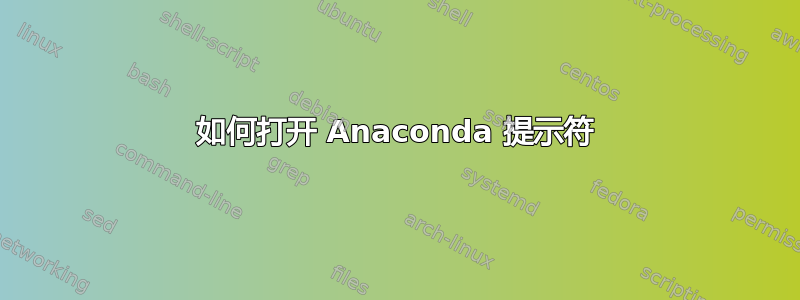
我在 Ubuntu 16.04 操作系统上安装了 Anaconda。我所遵循的说明似乎认为我会有一个桌面图标,但我没有。我最终发现我需要anaconda-navigator在终端中输入才能打开它。
我现在正尝试打开一个anaconda prompt。由于没有找到如何打开的搜索结果,所以我认为在正常情况下这很简单。但我没有看到任何图标,当我在应用程序中搜索anaconda或时,Ubuntu 没有返回任何内容。prompt
我也尝试过anaconda-prompt在终端中打字,但是没有任何效果。
我的安装是否存在问题或者我遗漏了一些明显的东西?
答案1
安装到 Linux 或 MacOS 时,没有 anaconda 提示符。一切都设置为使用终端。
取自anaconda 官方网站(重点是我的):
您还可以在 Anaconda Prompt 中使用 conda (Linux 或 macOS 上的终端)。
要打开 Anaconda Prompt(或 Linux 或 macOS 上的终端):
Windows:打开 Anaconda Prompt(单击“开始”,选择“Anaconda Prompt”)
macOS:打开 Launchpad,然后打开终端或 iTerm。
Linux–CentOS:打开应用程序-系统工具-终端。
- Linux–Ubuntu:单击左上角的 Ubuntu 图标打开 Dash,然后输入“terminal”。
答案2
现在我正在使用 Ubuntu 20.04 LTS,我遵循的流程是:
- 调用终端。
activate输入命中enter。anaconda-navigator输入命中enter。
您应该有 anaconda navigator 仪表板。
答案3
答案4
尝试重新启动。之后,我激活了(基本)环境,尽管安装程序要求我更改 shell 时我并没有这样做:
installation finished.
Do you wish to update your shell profile to automatically initialize conda?
This will activate conda on startup and change the command prompt when activated.
If you'd prefer that conda's base environment not be activated on startup,
run the following command when conda is activated:
conda config --set auto_activate_base false
You can undo this by running `conda init --reverse $SHELL`? [yes|no]
[no] >>>
You have chosen to not have conda modify your shell scripts at all.
To activate conda's base environment in your current shell session:
eval "$(/root/anaconda3/bin/conda shell.YOUR_SHELL_NAME hook)"
To install conda's shell functions for easier access, first activate, then:
conda init
Thank you for installing Anaconda3!
读到这里,你可能会认为我仍然必须在终端启动时激活基础环境,因为我没有输入yes,但我不需要这样做,可能是因为我只更新了 Anaconda 安装,并且已经完成了这一步。在此更新之后,终端始终(base)在前面显示 。
显然,如果您仍然需要更改设置,则需要:
conda config --set auto_activate_base true


