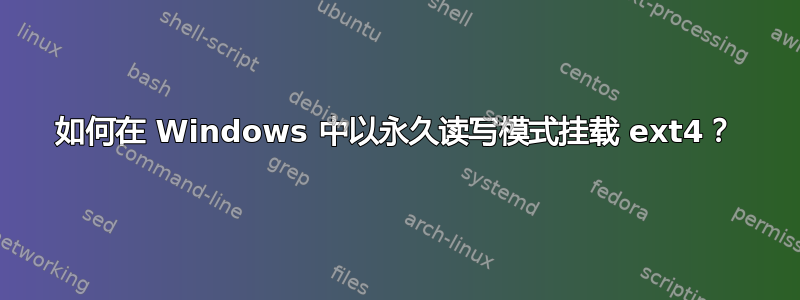
我有一个如下所示的双启动模型:
HDD (/dev/sda)
- Partition 1 NTFS (Windows stuff)
- Partition 2 NTFS (Windows itself)
- Partition 3 NTFS (Looks like windows stuff too)
- Partition 4 EXT4 (Used by linux as additional space)
SSD (/dev/sdb) (Loader)
- Partition 1 SWAP
- Partition 2 EXT4 (Linux)
sda/partition 4我已经在 ubuntu 中有了 fstab 规则,
现在我想在 windows 启动时自动挂载相同的分区
我尝试使用Ext2 Volume Manager应用程序,我认为如果它可以在同一驱动器上安装 RW 而不是 RO 分区,那就太好了。我可以轻松设置SSD/Partition 2为在 RW 中启动,但HDD/Partition 4
Windows 休眠不会永久关闭
ps 我不需要临时读取Diskinternals linux reader类似的东西。我想要免费/开源解决方案来处理分区,就像处理本机文件系统一样




