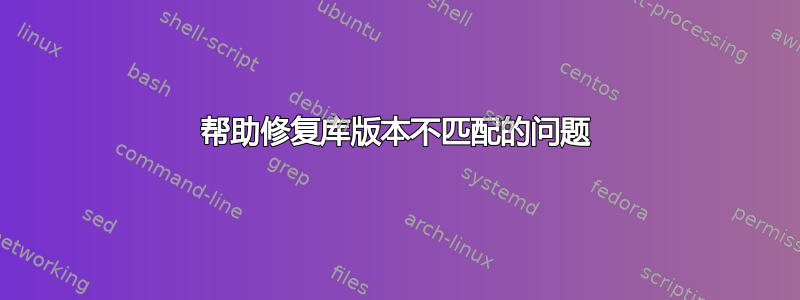
现在我知道 Fedora 希望 64 位和 32 位版本的库是相同的。但我不知道如何解决这个混乱。到目前为止我尝试过的所有方法都没有奏效。
我正在运行基于 Fedora 18 的 x86_64 操作系统。
-bash-4.3# yum install zlib.x86_64
Error: Multilib version problems found. This often means that the root
cause is something else and multilib version checking is just
pointing out that there is a problem. Eg.:
1. You have an upgrade for libstdc++ which is missing some
dependency that another package requires. Yum is trying to
solve this by installing an older version of libstdc++ of the
different architecture. If you exclude the bad architecture
yum will tell you what the root cause is (which package
requires what). You can try redoing the upgrade with
--exclude libstdc++.otherarch ... this should give you an error
message showing the root cause of the problem.
2. You have multiple architectures of libstdc++ installed, but
yum can only see an upgrade for one of those arcitectures.
If you don't want/need both architectures anymore then you
can remove the one with the missing update and everything
will work.
3. You have duplicate versions of libstdc++ installed already.
You can use "yum check" to get yum show these errors.
...you can also use --setopt=protected_multilib=false to remove
this checking, however this is almost never the correct thing to
do as something else is very likely to go wrong (often causing
much more problems).
Protected multilib versions: libstdc++-4.7.2-8.fc18.x86_64 != libstdc++-5.4.0-7315162.1.i686
Error: Protected multilib versions: pcre-8.31-2.fc18.x86_64 != pcre-8.41.8484923.i686
Error: Protected multilib versions: libselinux-2.1.12-7.fc18.x86_64 != libselinux-2.1.12-7.3.fc18.i686
Error: Protected multilib versions: libgcc-4.7.2-8.fc18.x86_64 != libgcc-5.4.0-7315162.1.i686
Error: Protected multilib versions: nss-softokn-freebl-3.14-5.fc18.x86_64 != nss-softokn-freebl-3.15.3-1.fc18.i686
Error: Protected multilib versions: libcap-2.22-3.fc18.x86_64 != libcap-2.22-5.fc18.i686
Error: Protected multilib versions: glibc-2.16-24.fc18.x86_64 != glibc-2.18-11.fc18.7316798.arminglibc1.2.i686
Error: Protected multilib versions: glibc-common-2.16-24.fc18.x86_64 != glibc-common-2.18-11.fc18.7316798.arminglibc1.2.i686
运行 yum update 给我这个:
-bash-4.3# yum update
Error: Package: ntp-udel-4.2.6p3-0.1.rc10.fc18.7475906.1.i686 (@local/$releasever)
Requires: ntpdate = 4.2.6p3-0.1.rc10.fc18.7475906.1
Removing: ntpdate-4.2.6p3-0.1.rc10.fc18.7475906.1.i686 (@local/$releasever)
ntpdate = 4.2.6p3-0.1.rc10.fc18.7475906.1
Updated By: ntpdate-4.2.6p5-5.fc18.i686 (fedora)
ntpdate = 4.2.6p5-5.fc18
You could try using --skip-broken to work around the problem
** Found 11 pre-existing rpmdb problem(s), 'yum check' output follows:
i2c-tools-3.1.0-2.fc18.i686 has missing requires of /usr/bin/perl
i2c-tools-3.1.0-2.fc18.i686 has missing requires of perl >= ('0', '5.004', None)
i2c-tools-3.1.0-2.fc18.i686 has missing requires of perl(Fcntl)
i2c-tools-3.1.0-2.fc18.i686 has missing requires of perl(POSIX)
i2c-tools-3.1.0-2.fc18.i686 has missing requires of perl(constant)
i2c-tools-3.1.0-2.fc18.i686 has missing requires of perl(strict)
i2c-tools-3.1.0-2.fc18.i686 has missing requires of perl(vars)
1:ndisc6-1.0.3-2.fc18.i686 has missing requires of /usr/bin/perl
1:ndisc6-1.0.3-2.fc18.i686 has missing requires of perl(Getopt::Std)
1:ndisc6-1.0.3-2.fc18.i686 has missing requires of perl(strict)
1:nginx-1.12.1-7352333.diagsdevbasetrunk.1.i686 has missing requires of perl(:MODULE_COMPAT_5.16.3)
答案1
看起来您的 32 位库比 64 位库更新。大多数情况下,这种情况发生在混合第三方库时,所以要小心。
您可以尝试在系统上只安装所需的 64 位库,一一安装。
但如果即使这样做您仍然无法安装 zlib,您可以尝试删除重复项package-cleanup --cleandupes并重试恢复安装。


