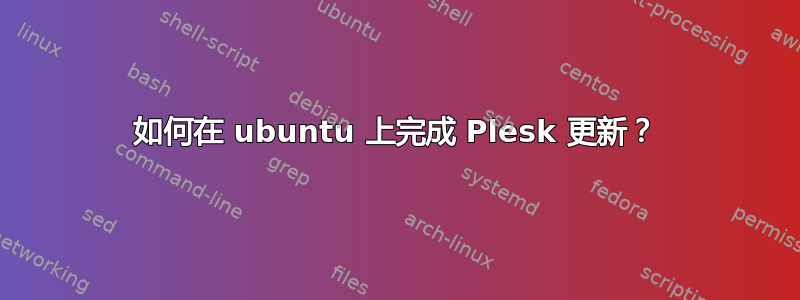
因此,我在 ubuntu 16.04.06 上安装了 Plesk,最近更新失败并出现以下错误:
ERROR: Installation will not continue
The apg-get failed with the following message:
Reading package lists...
Building dependency tree...
Reading state information...
You might want to run 'apt-get -f install' to correct these:
The following packages have unmet dependencies:
linux-headers-4.4.0-1085-aws : Depends: linux-aws-headers-4.4.0-1085 but it is not going to be installed
Not all packages were installed.
Please contact product technical support.
所以我跑了apt-get -f install
并且似乎一切都正确运行,输出以
Generating grub configuration file ...
Found linux image: /boot/vmlinuz-4.4.0-1085-aws
Found initrd image: /boot/initrd.img-4.4.0-1085-aws
Found linux image: /boot/vmlinuz-4.4.0-1084-aws
Found initrd image: /boot/initrd.img-4.4.0-1084-aws
Found linux image: /boot/vmlinuz-4.4.0-1083-aws
Found initrd image: /boot/initrd.img-4.4.0-1083-aws
Found linux image: /boot/vmlinuz-4.4.0-1052-aws
Found initrd image: /boot/initrd.img-4.4.0-1052-aws
done
我的问题是我现在该怎么做才能完成服务器的更新?
我已经开启了自动更新:
来自评论:运行sudo ls /var/cache/apt/archives/*deb
结果
/var/cache/apt/archives/linux-aws-headers-4.4.0-1085_4.4.0-1085.96_all.deb
运行df -i
结果
Filesystem Inodes IUsed IFree IUse% Mounted on
udev 1019735 327 1019408 1% /dev
tmpfs 1021731 612 1021119 1% /run
/dev/xvda1 20480000 5482104 14997896 27% /
tmpfs 1021731 1 1021730 1% /dev/shm
答案1
问题出在 plesk 自动更新程序上。其中一个更新中有一个错误。(我现在找不到错误编号),但已经修复。



