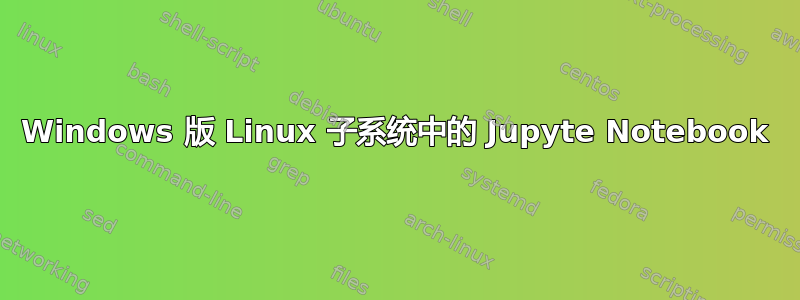
我正在尝试在 WSL 终端上运行命令“jupyter notebook”。
它向我发送了以下消息。
jupyter notebook
[I 21:03:59.311 NotebookApp] Serving notebooks from local directory: /home/subbu
[I 21:03:59.312 NotebookApp] The Jupyter Notebook is running at:
[I 21:03:59.313 NotebookApp] http://localhost:8888/?token=1969d6d50e8d3450bb8523fd2b30d8e1d3afc792c730223a
[I 21:03:59.313 NotebookApp] Use Control-C to stop this server and shut down all kernels (twice to skip confirmation).
[W 21:03:59.323 NotebookApp] No web browser found: could not locate runnable browser.
[C 21:03:59.323 NotebookApp]
To access the notebook, open this file in a browser:
file:///home/subbu/.local/share/jupyter/runtime/nbserver-49-open.html
Or copy and paste one of these URLs:
http://localhost:8888/?token=1969d6d50e8d3450bb8523fd2b30d8e1d3afc792c730223a
当将链接粘贴到浏览器(nboth mozilla 和 chrome)中时,它显示“无法连接,并且笔记本电脑无法启动”。
你能帮我解决这个问题吗?
谢谢。


