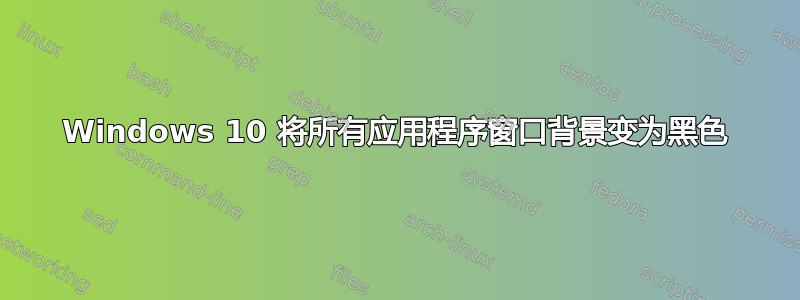
我不记得我之前做了什么,但是它将所有窗口的背景都变成了黑色。我试过谷歌很多次,但不知道该问什么问题,所以我决定去 SO 询问 截图错误应用程序背景变黑
答案1
您可能已为应用程序启用了“暗黑模式”。在搜索栏中输入“暗黑模式”,然后搜索“为应用程序启用暗黑模式”或类似内容。
然后将“默认应用模式”再次设置为“亮”。
这适用于 Windows 10 build 1903。如果我没记错的话,build 1809 的工作方式类似。
答案2
谢谢大家,我已经解决了。
因为我运行了一些使 SysColor 发生改变的 C++ 代码,然后它改变了所有其他应用程序。
// This code will apply all windows app
int aElements[2] = {COLOR_WINDOW, COLOR_ACTIVECAPTION};
DWORD aOldColors[2];
DWORD aNewColors[2];
aOldColors[0] = GetSysColor(aElements[0]);
aOldColors[1] = GetSysColor(aElements[1]);
aNewColors[0] = RGB(0x00, 0x00, 0x00); // light gray
aNewColors[1] = RGB(0x00, 0x00, 0x00); // dark purple
SetSysColors(2, aElements, aNewColors);
// SetSysColors(2, aElements, aOldColors);
刚刚0x00改为0xFF


