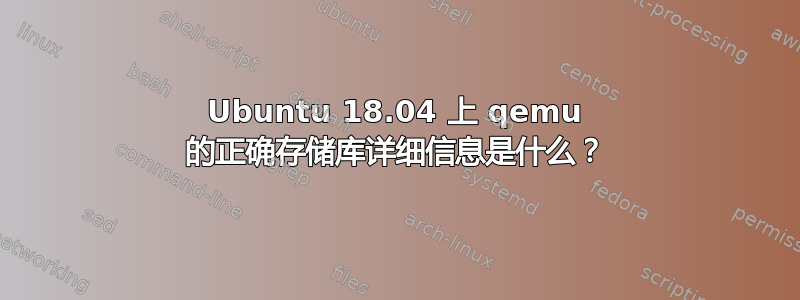
我正在尝试在 Ubuntu 18.04 上设置 qemu-kvm。我已经安装了 qemu - 很好。我现在正在尝试安装/设置 vm 映像,但是找不到 virt-install 命令。
我尝试添加 qemu 存储库,以便能够安装 virt-install:
$ sudo add-apt-repository ppa:qemu/ppa
$ sudo apt-get update
但是,当更新运行时,我得到以下信息:
...
Err:6 http://ppa.launchpad.net/qemu/ppa/ubuntu bionic Release
404 Not Found [IP: 91.189.95.83 80]
Reading package lists... Done
E: The repository 'http://ppa.launchpad.net/qemu/ppa/ubuntu bionic Release' does not have a Release file.
N: Updating from such a repository can't be done securely, and is therefore disabled by default.
N: See apt-secure(8) manpage for repository creation and user configuration details.
...
添加存储库命令来自 Launchpad 站点(https://launchpad.net/~qemu/+archive/ubuntu/ppa)。
有人知道 Ubuntu bionic 下 qemu 的有效存储库链接吗?
答案1
此 ppa 已被移除并禁用。不再有每日 qemu ppa。


