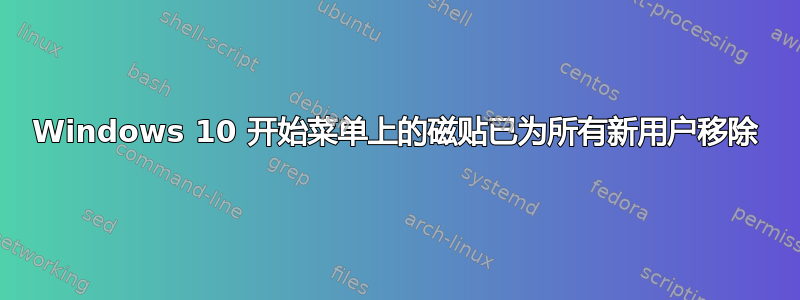
我正在为一家公司制作新图像,他们要求 Windows 10 开始菜单不带磁贴。我已删除默认帐户上的磁贴,并创建了一个带有 0 个磁贴的开始菜单布局 xml 文件。然后我创建了一个新用户来测试更改,新用户只有 2 列磁贴。这些磁贴以文本“一目了然的生活”和“播放和探索”为标题。右键单击它们时,没有取消固定磁贴的选项,它们似乎都是动态磁贴。有没有其他人遇到过这个问题,如果是,知道解决方法不是安装这个第三方程序或将其恢复为经典菜单?
答案1
我在一种情况下看到了您描述的行为:布局已在组策略中应用为(锁定)开始布局。该公司以前是否曾尝试过此操作?
检查
User Configuration -> Administrative Templates -> Start Menu and Taskbar -> Prevent users from customizing their Start Screen
和
User Configuration -> Administrative Templates -> Start Menu and Taskbar -> Start Layout
或检查HKEY_LOCAL_MACHINE\SOFTWARE\Policies\Microsoft\Windows\Explorer和LockedStartLayout条目StartLayoutFile。(也可能是相同的路径,但HKEY_CURRENT_USER适用于默认用户。)
我很好奇你的 xml 是什么样子的,以及你用什么命令来应用它。这是我的,非常简约。(我后来也添加了任务栏自定义,但你没有问到这个。)
<LayoutModificationTemplate xmlns:defaultlayout="http://schemas.microsoft.com/Start/2014/FullDefaultLayout" xmlns:start="http://schemas.microsoft.com/Start/2014/StartLayout" Version="1" xmlns="http://schemas.microsoft.com/Start/2014/LayoutModification">
<LayoutOptions StartTileGroupCellWidth="6" />
<DefaultLayoutOverride>
<StartLayoutCollection>
<defaultlayout:StartLayout GroupCellWidth="6" />
</StartLayoutCollection>
</DefaultLayoutOverride>
</LayoutModificationTemplate>
并Import-StartLayout -LayoutPath "C:\Temp\LayoutFile.xml" -MountPath C:\
为我工作。
这个答案对于测试本地更改而不必注销/登录也非常有趣。希望您觉得它和我一样有用。


