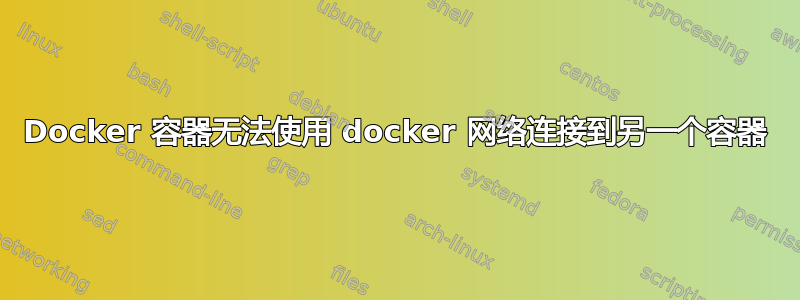
我使用 docker-compose 设置了一个带有一些数据库和种子的 API。几天前一切都运行良好,但现在我无法再为数据库做种子了。
以下是我的一个示例docker-compose.yml文件:
version: '3'
services:
api:
image: <API image>
ports: {API_PORT}:5000 //Flask's default port
depends_on:
- db
db:
image: <DB image>
ports: {DB_PORT}:27017 //MongoDB Default port
db-seed:
image: <seeder image>
// pretty classic docker-compose file, nothing fancy
播种机使用docker 网络访问 API 容器(http://api:80/) 并对其进行播种。但是,播种机的脚本(用 Python 编写)现在在尝试连接到 API 容器时返回错误:
$> docker-compose up db-seed
<LOT OF ERRORS>...
requests.exceptions.ConnectionError: HTTPConnectionPool(host='api', port=80): Max retries exceeded with url: /ping (Caused by NewConnectionError('<urllib3.connection.HTTPConnection object at 0x7f65e78a4310>: Failed to establish a new connection: [Errno 111] Connection refused'))
看起来种子容器无法访问 DB 容器。此错误可能是什么原因造成的?我该如何修复它?
这是docker 网络检查我的网络:
[{ "Name": "staging-sensei-api_default", "Id": "b5bd162d27f9a1addaacf1b0f2c09ad799d3ae195cc6e8c9cbb54bfffc27651c", "Created": "2019-07-22T14:18:05.080114521Z", "Scope": "local", "Driver": "bridge", "EnableIPv6": false, "IPAM": { "Driver": "default", "Options": null, "Config": [ { "Subnet": "172.26.0.0/16", "Gateway": "172.26.0.1" } ] }, "Internal": false, "Attachable": true, "Ingress": false, "ConfigFrom": { "Network": "" }, "ConfigOnly": false, "Containers": { "08672fe92d72b111f1a006a2ff20e885ef395a420525953b696672753cb73ff7": {
"Name": "com.frcyber.sensei.elasticsearch",
"EndpointID": "7ba9a1af1af5635d22c9cbd38fad8be222f351e5c0013f0280e2879cdd6e9e40",
"MacAddress": "02:42:ac:1a:00:03",
"IPv4Address": "172.26.0.3/16",
"IPv6Address": ""
},
"364f873d069e4ecd371cdd99ca952d1469ee875aacbf9ee2227bbf25ab65d841": {
"Name": "com.frcyber.sensei.api",
"EndpointID": "e5a3f4cd2099aff2a04efdeb7a5c5d0a8ade4248b76df048f20a8a75bf85ddba",
"MacAddress": "02:42:ac:1a:00:04",
"IPv4Address": "172.26.0.4/16",
"IPv6Address": ""
},
"f4bfaf323a8c8c6300156d3091ec70f091fc3492175bfa00faa1717e4f83d2a2": {
"Name": "com.frcyber.sensei.mongodb",
"EndpointID": "b5df4e0d3721ffe5cd28ce55f642e6a0bc7f5be1a12cc49bb2eb12a58eb82e7a",
"MacAddress": "02:42:ac:1a:00:02",
"IPv4Address": "172.26.0.2/16",
"IPv6Address": ""
}
},
"Options": {},
"Labels": {
"com.docker.compose.network": "default",
"com.docker.compose.project": "staging-sensei-api",
"com.docker.compose.version": "1.24.0"
}
}
]
此外,我发现它适用于API 端口设置为 5000:
api:
ports: 5000:5000
答案1
考虑到它在特定情况下有效,即:
另外,我发现当 API_PORT 设置为 5000 时它可以工作
api: ports: 5000:5000
我认为问题不在于 docker 端,而在于你如何设置你的项目。这个建议基于我的一个假设:你的 db-seeder 容器使用中的值API_PORT作为其端口来连接到 api 容器(你的帖子中没有明确定义,我假设它在以下内容中是这样的)。
由于您的 python 错误显示"api"为您尝试连接的主机,根据您的输出,DNS 方面这相当于 IP 172.26.0.4 docker network inspect。在此 IP 上,容器正在监听端口 5000,无论 的API_PORT值如何(根据您的 docker-compose,因为您始终将主机的API_PORT端口绑定到容器的 5000)。
奇怪的是,你之前说过它有效,但事实不应该如此,除非你有API_PORT5000。
如果您想通过另一个端口连接到 docker 网络,那么您需要在容器中更改某些内容(无论是在构建时还是运行时),而不仅仅是绑定到的主机的端口。
补充:“可配置性”的例子
从你的docker-compose
version: '3'
services:
api:
image: <API image>
ports: "80:${API_PORT:-5000}" //Flask's default port
depends_on:
- db
environment:
- DB_PORT=${DB_PORT:-27017}
- API_PORT=${API_PORT:-5000}
db:
image: mongo:latest
command: --port ${DB_PORT:-27017}
db-seed:
image: <seeder image>
environment:
- API_PORT=${API_PORT:5000}
这不会将您的数据库端口暴露到主机外部。您需要从 shell 的环境(或 .env 文件)中检索 API_PORT 和 DB_PORT 值,并按如下方式使用它们:
- 使用以下方式连接到 API
http(s)://api:$API_PORT - 使用以下方式连接到 MongoDB:
db:$DB_PORT - 使用 API_PORT启动在生产中用于 api 的 cgi 服务器(例如
uwsgi),例如在 api 容器脚本的末尾ENTRYPOINT:
# Some other config / checks / setup at runtime
exec uwsgi --port "$API_PORT" [ OTHER_OPTIONS ... ] path/to/your/application.py


