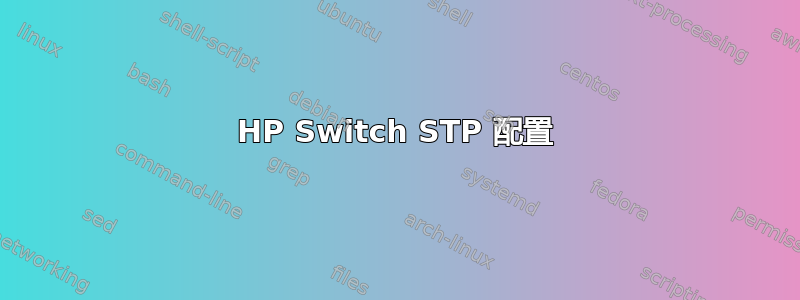
我们有多个交换机,并且在所有交换机上都启用了 STP。但有些交换机在成为 STP 主交换机时闪烁。
我认为存在一些配置问题..如果我们查看“主”开关和其中一个开关..
主开关如下
Multiple Spanning Tree (MST) Information
STP Enabled : Yes
Force Version : MSTP-operation
IST Mapped VLANs : 1-4094
Switch MAC Address : b05ada-2f76cb
Switch Priority : 0
Max Age : 20
Max Hops : 20
Forward Delay : 15
Topology Change Count : 8277
Time Since Last Change : 2 mins
CST Root MAC Address : 20677c-a64200
CST Root Priority : 0
CST Root Path Cost : 20000
CST Root Port : 2/46
IST Regional Root MAC Address : b05ada-2f76cb
IST Regional Root Priority : 0
IST Regional Root Path Cost : 0
IST Remaining Hops : 20
Root Guard Ports :
Loop Guard Ports :
TCN Guard Ports :
BPDU Protected Ports :
BPDU Filtered Ports : 2/31-2/32
PVST Protected Ports :
PVST Filtered Ports :
Root Inconsistent Ports :
Loop Inconsistent Ports :
还有另外一个:
Multiple Spanning Tree (MST) Information
STP Enabled : Yes
Force Version : MSTP-operation
IST Mapped VLANs : 1-4094
Switch MAC Address : 941882-b26c00
Switch Priority : 32768
Max Age : 20
Max Hops : 20
Forward Delay : 15
Topology Change Count : 5
Time Since Last Change : 54 mins
CST Root MAC Address : 20677c-a64200
CST Root Priority : 0
CST Root Path Cost : 60000
CST Root Port : 24
IST Regional Root MAC Address : 941882-b26c00
IST Regional Root Priority : 32768
IST Regional Root Path Cost : 0
IST Remaining Hops : 20
Root Guard Ports :
Loop Guard Ports :
TCN Guard Ports :
BPDU Protected Ports :
BPDU Filtered Ports :
PVST Protected Ports :
PVST Filtered Ports :
Root Inconsistent Ports :
Loop Inconsistent Ports :
我能看到的是它们都将 CST 根优先级设置为 0?但是交换机优先级确实不同。
它们还具有相同的“MST 配置修订”,但不同的“MST 配置名称”...
那是对的吗?
答案1
我能看到的是它们都将 CST 根优先级设置为 0?但是交换机优先级确实不同。
这是正常的——“CST 根优先级”不是来自您正在查看的交换机。它显示有关当前通过 STP 选为“根”交换机的交换机的信息。
例如,由于您有优先级为 0 的 b05ada-2f76cb,它通常应成为根交换机,并且所有交换机都应显示“CST 根 MAC 地址:b05ada-2f76cb”以及“CST 根优先级:0”。
但就你的情况而言,你有一个神秘的交换机 20677c-a64200 (20:67:7c:a6:42:00),也配置了优先级 0和它的 MAC 地址在数值上较低,因此它被选为根。(如果它频繁断开连接并重新连接,那肯定会动摇整棵树。)
因此,请追踪交换机(它可能不是交换机,而可能是运行 STP 服务的路由器或计算机);如果它是合法设备,请将其更改为使用更高的优先级值;如果不是,请找出是谁将它放在您的网络上的。
STP 状态中的“CST Root Port: 2/46”行告诉您坏根的连接位置。)
(也许可以考虑启用诸如“BPDU 保护”之类的功能,以防止某些端口完全接受 STP(如果它们不应该连接交换机),或者启用“受限角色”/“根保护”以防止它们被选为根端口,同时仍允许 STP。)


