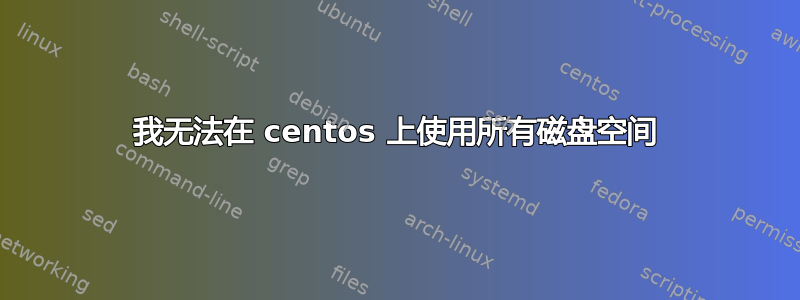
我有一台配备 60GB 或 SSD 磁盘的 centos 7 专用服务器。事实:
sfdisk -uM -l /dev/sda给出:
Disk /dev/sda: 61440 cylinders, 64 heads, 32 sectors/track
Warning: The partition table looks like it was made
for C/H/S=*/256/63 (instead of 61440/64/32).
For this listing I'll assume that geometry.
Units = mebibytes of 1048576 bytes, blocks of 1024 bytes, counting from 0
Device Boot Start End MiB #blocks Id System
/dev/sda1 0+ 61439 61440- 62914528+ 83 Linux
/dev/sda2 0 - 0 0 0 Empty
/dev/sda3 0 - 0 0 0 Empty
/dev/sda4 0 - 0 0 0 Empty
同时lsblk给出:
NAME MAJ:MIN RM SIZE RO TYPE MOUNTPOINT
sr0 11:0 1 1024M 0 rom
sda 8:0 0 60G 0 disk
├─sda1 8:1 0 2M 0 part /disk1
└─sda2 8:2 0 10G 0 part /
我真的很困惑我的 60GB 在哪里。它实际上显示在 上,sfdisk但不在 中lsblk。
答案1
它看上去可能尚未分配。
类型parted /dev/sda
GNU Parted 2.1 Using /dev/sda Welcome to GNU Parted! Type 'help' to
view a list of commands. (parted)
输入print free
Model: HP LOGICAL VOLUME (scsi)
Disk /dev/sda: 4801GB
Sector size (logical/physical): 512B/512B
Partition Table: gpt
Number Start End Size File system Name Flags
17.4kB 1049kB 1031kB Free Space
1 1049kB 525MB 524MB ext4 boot
2 525MB 4801GB 4800GB lvm
4801GB 4801GB 73.2kB Free Space
您可能会发现磁盘末尾的两个分区之外有大量的空间。
(q 退出)


