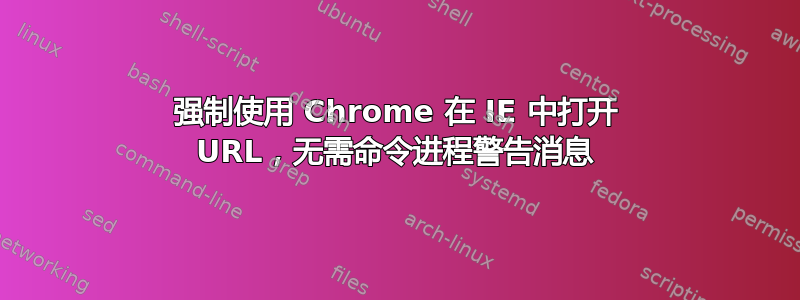
我的需求是点击链接后在 IE 浏览器上打开几个 URL。因此我按照以下代码设置注册表
Windows Registry Editor Version 5.00
[HKEY_CURRENT_USER\Software\Classes\ie]
"URL Protocol"=""
@="URL:IE Protocol"
[HKEY_CURRENT_USER\Software\Classes\ie\shell]
[HKEY_CURRENT_USER\Software\Classes\ie\shell\open]
[HKEY_CURRENT_USER\Software\Classes\ie\shell\open\command]
@="cmd /c set url=\"%1\" & call set url=%%url:ie:=%% & call start iexplore -nosessionmerging -noframemerging %%url%%"
我能够从 Chrome 启动 IE 窗口,但会出现一条警告消息“始终在关联应用中打开这些类型的链接”,如下所示
我看过以下链接。但无法摆脱这个警告信息。
注册表-如何将 Internet Explorer 注册为 URI 方案并从 chrome 调用? https://stackoverflow.com/questions/40531374/open-internet-explorer-from-chrome-using-a-protocol-handler-ieurl https://www.adamfowlerit.com/2015/05/how-to-launch-a-url-in-google-chrome/ https://help.salesforce.com/articleView?id=000317384&type=1&mode=1 http://jonas.follesoe.no/oldblog/2007-08-21-using-protocol-handlers-as-a-ultra-thin-layer-of-integration/
我相信 /c 可以消除警告信息。但对我来说,它不起作用。
是否有任何命令行选项可以抑制警告窗口?任何帮助都将不胜感激。


