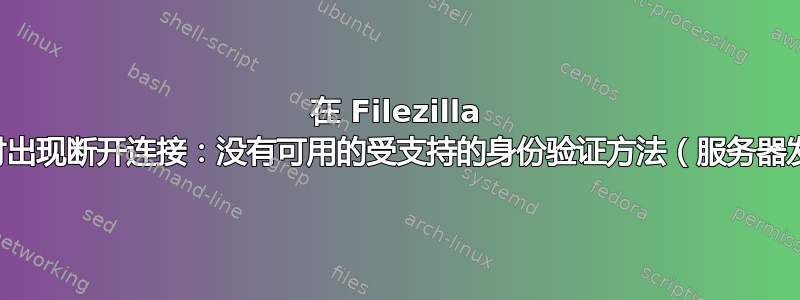
我在本地计算机上为 AWS 实例生成了一个新的 SSH 密钥(使用密码)。然后通过 SSH 进入该实例,并将我的公钥上传到authorized_keys.
我以前可以连接和移动文件(获取和放置)成功通过终端 (STFP)。但在 FileZilla 中,我能够连接并查看所有文件,并从本地计算机移动到服务器,但不是从服务器到我的本地机器.FileZilla 一直显示:
Disconnected: No supported authentication methods available (server sent: publickey)
造成这种情况的原因是什么?
更新:日志
Status: Connecting to 35.181.**.***...
Trace: CControlSocket::SendNextCommand()
Trace: CSftpDeleteOpData::Send() in state 0
Trace: Going to execute /Applications/FileZilla.app/Contents/MacOS//fzsftp
Response: fzSftp started, protocol_version=8
Trace: CSftpDeleteOpData::ParseResponse() in state 0
Trace: CControlSocket::SendNextCommand()
Trace: CSftpDeleteOpData::Send() in state 2
Command: keyfile "/Users/****/Desktop/svParis.ppk"
Trace: CSftpDeleteOpData::ParseResponse() in state 2
Trace: CControlSocket::SendNextCommand()
Trace: CSftpDeleteOpData::Send() in state 3
Command: open "[email protected].**.***" 22
Trace: Connecting to 35.181.**.*** port 22
Trace: We claim version: SSH-2.0-FileZilla_3.43.0
Trace: Server version: SSH-2.0-OpenSSH_7.2p2 Ubuntu-4ubuntu2.8
Trace: Using SSH protocol version 2
Trace: Doing ECDH key exchange with curve Curve25519 and hash SHA-256
Trace: Server also has ecdsa-sha2-nistp256/ssh-rsa host keys, but we don't know any of them
Trace: Host key fingerprint is:
Trace: ssh-ed25519 256 62:2b:a1:ac:13:74:1a:c5:56:bf:82:74:d0:28:e2:8c HnCtld7UjEMzLCnnbrUUy9EVFmFMHI0fg7QnLBzqbCk=
Trace: CSftpControlSocket::SetAsyncRequestReply
Command: Trust new Hostkey: Once
Trace: Initialised AES-256 GCM client->server encryption
Trace: Initialised AES256 GCM client->server MAC algorithm (in ETM mode) (required by cipher)
Trace: Initialised AES-256 GCM server->client encryption
Trace: Initialised AES256 GCM server->client MAC algorithm (in ETM mode) (required by cipher)
Trace: Pageant is running. Requesting keys.
Trace: Pageant has 0 SSH-2 keys
Trace: Private key in '/Users/****/Desktop/svParis.ppk' is encrypted, defer loading until use.
Trace: Successfully loaded 1 key pair from file
Trace: Offered public key from "/Users/****/Desktop/svParis.ppk"
Trace: Offer of public key accepted, trying to authenticate using it.
Trace: CSftpControlSocket::SetAsyncRequestReply
Command: Pass: ***********
Trace: Access granted
Trace: Opening session as main channel
Trace: Opened main channel
Trace: Started a shell/command
Status: Connected to 35.181.**.***
Trace: CSftpDeleteOpData::ParseResponse() in state 3
Trace: CControlSocket::ResetOperation(0)
Trace: CSftpDeleteOpData::Reset(0) in state 3
Trace: CFileZillaEnginePrivate::ResetOperation(0)
Status: Retrieving directory listing...
Trace: CControlSocket::SendNextCommand()
Trace: CSftpListOpData::Send() in state 0
Trace: CSftpChangeDirOpData::Send() in state 0
Trace: CSftpChangeDirOpData::Send() in state 1
Command: pwd
Response: Current directory is: "/home/ubuntu"
Trace: CSftpChangeDirOpData::ParseResponse() in state 1
Trace: CControlSocket::ResetOperation(0)
Trace: CSftpChangeDirOpData::Reset(0) in state 1
Trace: CSftpListOpData::SubcommandResult(0) in state 1
Trace: CControlSocket::SendNextCommand()
Trace: CSftpListOpData::Send() in state 2
Trace: CControlSocket::ResetOperation(0)
Trace: CSftpListOpData::Reset(0) in state 2
Status: Directory listing of "/home/ubuntu" successful
Trace: CFileZillaEnginePrivate::ResetOperation(0)
Trace: CFileZillaEnginePrivate::ResetOperation(0)
Status: Disconnected from server
Trace: CControlSocket::DoClose(66)
Trace: CControlSocket::DoClose(66)
Trace: CControlSocket::DoClose(66)
Trace: CFileZillaEnginePrivate::ResetOperation(0)
Status: Connecting to 35.181.**.***...
Trace: CControlSocket::SendNextCommand()
Trace: CSftpDeleteOpData::Send() in state 0
Trace: Going to execute /Applications/FileZilla.app/Contents/MacOS//fzsftp
Response: fzSftp started, protocol_version=8
Trace: CSftpDeleteOpData::ParseResponse() in state 0
Trace: CControlSocket::SendNextCommand()
Trace: CSftpDeleteOpData::Send() in state 2
Command: keyfile "/Users/****/Desktop/ParisInstance.ppk"
Trace: CSftpDeleteOpData::ParseResponse() in state 2
Trace: CControlSocket::SendNextCommand()
Trace: CSftpDeleteOpData::Send() in state 3
Command: open "[email protected].**.***" 22
Trace: Connecting to 35.181.**.*** port 22
Trace: We claim version: SSH-2.0-FileZilla_3.43.0
Trace: Server version: SSH-2.0-OpenSSH_7.2p2 Ubuntu-4ubuntu2.8
Trace: Using SSH protocol version 2
Trace: Doing ECDH key exchange with curve Curve25519 and hash SHA-256
Trace: Server also has ecdsa-sha2-nistp256/ssh-rsa host keys, but we don't know any of them
Trace: Host key fingerprint is:
Trace: ssh-ed25519 256 62:2b:a1:ac:13:74:1a:c5:56:bf:82:74:d0:28:e2:8c HnCtld7UjEMzLCnnbrUUy9EVFmFMHI0fg7QnLBzqbCk=
Trace: CSftpControlSocket::SetAsyncRequestReply
Command: Trust new Hostkey: Once
Trace: Initialised AES-256 GCM client->server encryption
Trace: Initialised AES256 GCM client->server MAC algorithm (in ETM mode) (required by cipher)
Trace: Initialised AES-256 GCM server->client encryption
Trace: Initialised AES256 GCM server->client MAC algorithm (in ETM mode) (required by cipher)
Trace: Pageant is running. Requesting keys.
Trace: Pageant has 0 SSH-2 keys
Trace: Successfully loaded 1 key pair from file
Trace: Offered public key from "/Users/****/Desktop/ParisInstance.ppk"
Trace: Server refused our key
Trace: Disconnected: No supported authentication methods available (server sent: publickey)
Error: Disconnected: No supported authentication methods available (server sent: publickey)
Trace: CSftpControlSocket::OnTerminate without error
Trace: CControlSocket::DoClose(66)
Trace: CControlSocket::ResetOperation(66)
Trace: CSftpDeleteOpData::Reset(66) in state 3
Error: Could not connect to server
Trace: CFileZillaEnginePrivate::ResetOperation(66)
Status: Disconnected from server
Trace: CControlSocket::DoClose(66)
Trace: CControlSocket::DoClose(66)
Trace: CControlSocket::DoClose(66)
Trace: CFileZillaEnginePrivate::ResetOperation(0)
Status: Delaying connection for 5 seconds due to previously failed connection attempt...
Status: Connecting to 35.181.**.***...
Trace: CControlSocket::SendNextCommand()
Trace: CSftpDeleteOpData::Send() in state 0
Trace: Going to execute /Applications/FileZilla.app/Contents/MacOS//fzsftp
Response: fzSftp started, protocol_version=8
Trace: CSftpDeleteOpData::ParseResponse() in state 0
Trace: CControlSocket::SendNextCommand()
Trace: CSftpDeleteOpData::Send() in state 2
Command: keyfile "/Users/****/Desktop/ParisInstance.ppk"
Trace: CSftpDeleteOpData::ParseResponse() in state 2
Trace: CControlSocket::SendNextCommand()
Trace: CSftpDeleteOpData::Send() in state 3
Command: open "[email protected].**.***" 22
Trace: Connecting to 35.181.**.*** port 22
Trace: We claim version: SSH-2.0-FileZilla_3.43.0
Trace: Server version: SSH-2.0-OpenSSH_7.2p2 Ubuntu-4ubuntu2.8
Trace: Using SSH protocol version 2
Trace: Doing ECDH key exchange with curve Curve25519 and hash SHA-256
Trace: Server also has ecdsa-sha2-nistp256/ssh-rsa host keys, but we don't know any of them
Trace: Host key fingerprint is:
Trace: ssh-ed25519 256 62:2b:a1:ac:13:74:1a:c5:56:bf:82:74:d0:28:e2:8c HnCtld7UjEMzLCnnbrUUy9EVFmFMHI0fg7QnLBzqbCk=
Trace: CSftpControlSocket::SetAsyncRequestReply
Command: Trust new Hostkey: Once
Trace: Initialised AES-256 GCM client->server encryption
Trace: Initialised AES256 GCM client->server MAC algorithm (in ETM mode) (required by cipher)
Trace: Initialised AES-256 GCM server->client encryption
Trace: Initialised AES256 GCM server->client MAC algorithm (in ETM mode) (required by cipher)
Trace: Pageant is running. Requesting keys.
Trace: Pageant has 0 SSH-2 keys
Trace: Successfully loaded 1 key pair from file
Trace: Offered public key from "/Users/****/Desktop/ParisInstance.ppk"
Trace: Server refused our key
Trace: Disconnected: No supported authentication methods available (server sent: publickey)
Error: Disconnected: No supported authentication methods available (server sent: publickey)
Trace: CSftpControlSocket::OnTerminate without error
Trace: CControlSocket::DoClose(66)
Trace: CControlSocket::ResetOperation(66)
Trace: CSftpDeleteOpData::Reset(66) in state 3
Error: Could not connect to server
Trace: CFileZillaEnginePrivate::ResetOperation(66)
Status: Disconnected from server
Trace: CControlSocket::DoClose(66)
Trace: CControlSocket::DoClose(66)
Trace: CControlSocket::DoClose(66)
Trace: CFileZillaEnginePrivate::ResetOperation(0)
Status: Delaying connection for 5 seconds due to previously failed connection attempt...
Status: Connecting to 35.181.**.***...
Trace: CControlSocket::SendNextCommand()
Trace: CSftpDeleteOpData::Send() in state 0
Trace: Going to execute /Applications/FileZilla.app/Contents/MacOS//fzsftp
Response: fzSftp started, protocol_version=8
Trace: CSftpDeleteOpData::ParseResponse() in state 0
Trace: CControlSocket::SendNextCommand()
Trace: CSftpDeleteOpData::Send() in state 2
Command: keyfile "/Users/****/Desktop/ParisInstance.ppk"
Trace: CSftpDeleteOpData::ParseResponse() in state 2
Trace: CControlSocket::SendNextCommand()
Trace: CSftpDeleteOpData::Send() in state 3
Command: open "[email protected].**.***" 22
Trace: Connecting to 35.181.**.*** port 22
Trace: We claim version: SSH-2.0-FileZilla_3.43.0
Trace: Server version: SSH-2.0-OpenSSH_7.2p2 Ubuntu-4ubuntu2.8
Trace: Using SSH protocol version 2
Trace: Doing ECDH key exchange with curve Curve25519 and hash SHA-256
Trace: Server also has ecdsa-sha2-nistp256/ssh-rsa host keys, but we don't know any of them
Trace: Host key fingerprint is:
Trace: ssh-ed25519 256 62:2b:a1:ac:13:74:1a:c5:56:bf:82:74:d0:28:e2:8c HnCtld7UjEMzLCnnbrUUy9EVFmFMHI0fg7QnLBzqbCk=
Trace: CSftpControlSocket::SetAsyncRequestReply
Command: Trust new Hostkey: Once
Trace: Initialised AES-256 GCM client->server encryption
Trace: Initialised AES256 GCM client->server MAC algorithm (in ETM mode) (required by cipher)
Trace: Initialised AES-256 GCM server->client encryption
Trace: Initialised AES256 GCM server->client MAC algorithm (in ETM mode) (required by cipher)
Trace: Pageant is running. Requesting keys.
Trace: Pageant has 0 SSH-2 keys
Trace: Successfully loaded 1 key pair from file
Trace: Offered public key from "/Users/****/Desktop/ParisInstance.ppk"
Trace: Server refused our key
Trace: Disconnected: No supported authentication methods available (server sent: publickey)
Error: Disconnected: No supported authentication methods available (server sent: publickey)
Trace: CSftpControlSocket::OnTerminate without error
Trace: CControlSocket::DoClose(66)
Trace: CControlSocket::ResetOperation(66)
Trace: CSftpDeleteOpData::Reset(66) in state 3
Error: Could not connect to server
Trace: CFileZillaEnginePrivate::ResetOperation(66)
FileZilla 版本:3.43.0(最新)操作系统:MacOS Mojave 10.14.5
正如您所看到的,连接成功Directory listing of "/var/www/html" successful,然后我移动了一个文件(从服务器到本地),但仍然收到错误。
更新 2: 现在我明白问题所在了。FileZilla 最初使用 svParis.ppk 进行连接,然后当我尝试移动文件时,它使用 ParisInstance.ppk(我更改的旧密钥)。
为什么会发生这种情况?是因为我手动将公钥添加到我的实例(而不是从 AWS 控制台添加)吗?
答案1
解决~/.config/fiezilla在 FileZilla 关闭时删除该文件夹。
为什么:
扫描配置文件夹,显示我的旧密钥ParisInstance.ppk仍然写入其中一个文件 ( filezilla.xml),尽管sitemanager.xml密钥正确。但是,删除文件夹、启动 FileZilla 并再次添加服务器连接信息后,它就正常工作了。


