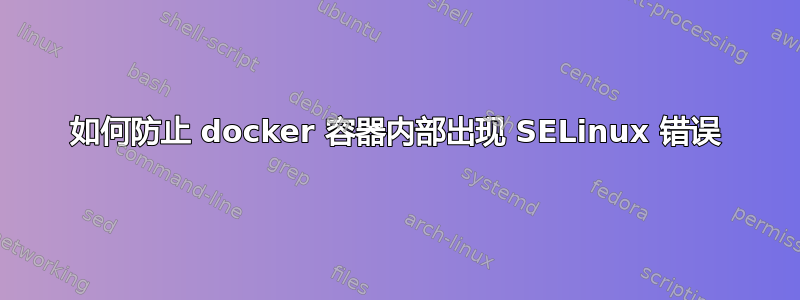
我像这样运行 docker 容器:
mkdir ~/tmp
docker run -ti --rm --name test -v /home/kuba/tmp:/root/tmp ubuntu:14.04 bash
在写入 /root/tmp/file.txt 文件(在 docker 容器内)后,我遇到了 SELinux 错误:
Dodatkowe informacje:
Kontekst źródłowy system_u:system_r:container_t:s0:c444,c469
Kontekst docelowy system_u:object_r:user_tmp_t:s0
Obiekty docelowe /root/tmp/file.txt [ file ]
(sorry for Polish labels)
为什么 SELinux 会进入 docker 容器,如何为 docker 完全禁用 SELinux?我还遇到过来自容器内部的其他 SELinux 错误(无法运行从几个 docker 容器创建的应用程序)。是否可以将它们全部禁用?我有宽容模式,所以我只收到警告,但我想摆脱它们,我希望在真正发生事情时收到警告。
编辑:
这是 docker info 的输出:
$ docker info | grep -A4 'Security Options'
WARNING: You're not using the default seccomp profile
Security Options:
seccomp
Profile: /etc/docker/seccomp.json
selinux
Kernel Version: 5.2.9-100.fc29.x86_64
我不知道为什么会出现警告,也不知道如何解决。


