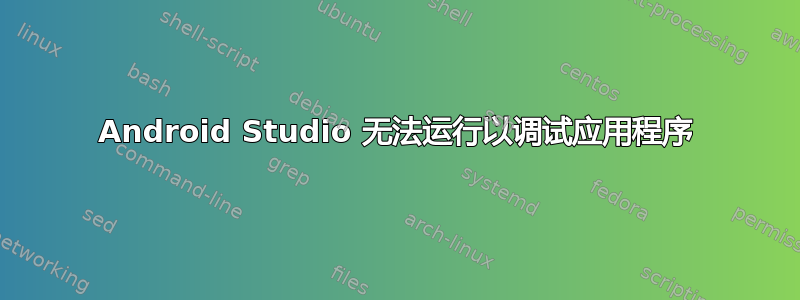
我创建了一个新的项目,其中的活动为空。我尝试运行该项目。但 Android Studio 显示错误。“无法解析结果路径字符串”。这是什么问题?我该如何解决这个问题?我对这个问题还不熟悉。
答案1
重新安装你的 Android Studio,它对我来说有效,或者转到你的 build,gradle
/ Top-level build file where you can add configuration options common to all sub-projects/modules.
buildscript {
repositories {
google()
jcenter()
}
dependencies {
classpath 'com.android.tools.build:gradle:4.0.0'
classpath 'com.google.gms:google-services:4.3.3'
// NOTE: Do not place your application dependencies here; they belong
// in the individual module build.gradle files
}
}
allprojects {
repositories {
google()
jcenter()
}
}
task clean(type: Delete) {
delete rootProject.buildDir
}
并降低你的 gradle 版本。
答案2
将我的 kotlin 版本从 1.4.10 升级到 1.4.20 并使用 gradle 版本 4.0.0 对我有用


