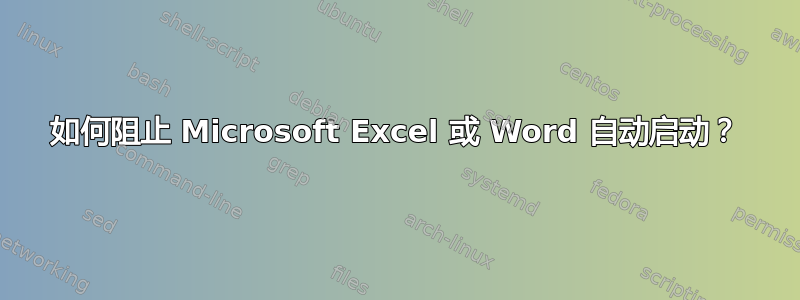
当我启动计算机时,Microsoft Excel 或 Word 会自动以空白页启动。我认为这是我最后打开的程序。我已经完全删除并重新安装了 Office,但这没有帮助。
我检查过的地方:
- 任务管理器 > 启动
- 我的计算机上有这些文件夹:
%ALLUSERSPROFILE%\Start Menu\Programs\Startup
%HOMEPATH%\Start Menu\Programs\Startup
- 注册表中的这些位置:
Computer\HKEY_LOCAL_MACHINE\SOFTWARE\Microsoft\Windows\CurrentVersion\Run
Computer\HKEY_LOCAL_MACHINE\Software\Microsoft\Windows\CurrentVersion\RunOnce
Computer\HKEY_CURRENT_USER\Software\Microsoft\Windows\CurrentVersion\Run
Computer\HKEY_CURRENT_USER\Software\Microsoft\Windows\CurrentVersion\RunOnce
Excel 或 Word 踪迹全无。但是,当我启动计算机时,Excel/Word 也会出现。如何在不删除 Office 的情况下阻止这种情况发生?
该版本是来自Office 365的Office ProPlus。
更新:@SavGuard,向我指出了 sysinternal 工具中的 autoruns.exe。它找到了以下自动运行条目:
ClickToRunSvc Microsoft Office Click-to-Run Service: Manages resource coordination, background streaming, and system integration of Microsoft Office products and their related updates. This service is required to run during the use of any Microsoft Office program, during initial streaming installation and all subsequent updates. Microsoft Corporation c:\program files\common files\microsoft shared\clicktorun\officeclicktorun.exe 2019-06-26 02:28
我已禁用此功能并重新启动,但问题仍未解决。


