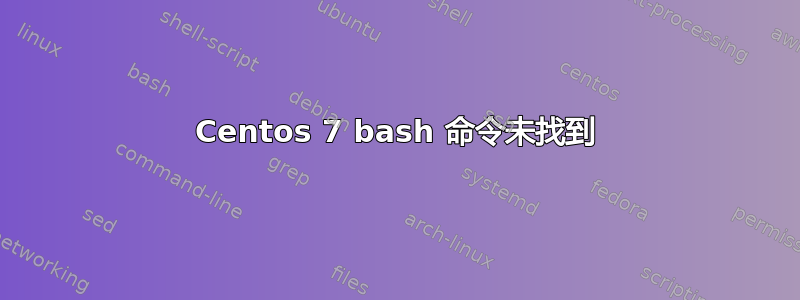
我尝试从这个示例安装节点(以 root 身份登录):
yum install -y gcc-c++ make
curl -sL https://rpm.nodesource.com/setup_12.x | -E bash -
yum install nodejs
但是我一直收到错误“未找到 bash 命令...”
如何添加 bash 命令?
我尝试搜索它但我只得到bash_completion我也安装了但它无论如何都不起作用......
我在这里做错了什么?
答案1
您共享的命令看起来不完整。请尝试以下操作
[root@server ~]# curl -sL https://rpm.nodesource.com/setup_12.x | bash
或者如果你仍然需要 -E 标志,请添加后bash 命令,如下所示:
[root@server ~]# curl -sL https://rpm.nodesource.com/setup_12.x | bash -E
您的原始命令是将 curl 命令的输出传递给“-E” “命令”,然后是 bash 命令,我猜这就是您收到错误的原因;类似于这个:
[root@server ~]# curl -sL https://rpm.nodesource.com/setup_12.x | -E bash -
-bash: -E: command not found
它表明未找到 -E 命令。
这些所谓的“标志”是传递给命令以改变应用程序/命令行为的参数。


