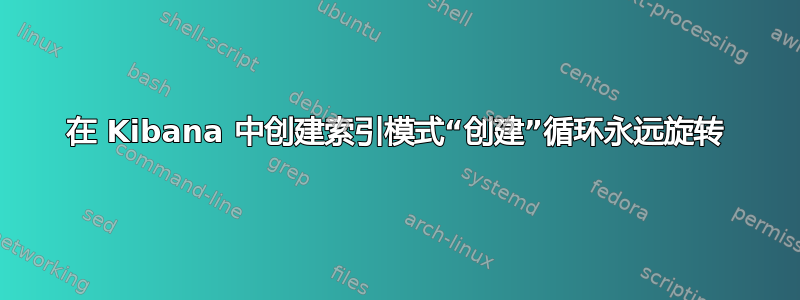
已安装的软件:Elastic 版本:Kibana:
我遇到了这里描述的麻烦:超出磁盘高水位 [90%] 发现此状态的标志的一种方法是打开 FF 中的开发人员工具,查看服务器返回的 403 错误以及检查 Elastic 服务器日志。不幸的是,上述链接中没有描述如何解决此错误,因为 Elastic 服务器上的磁盘清理没有帮助。
答案1
为了使您的集群恢复到可修改状态,需要执行以下操作:
清理 Elastic 主机上的一些磁盘空间。
执行:
curl -XPUT "http://elastic_host:9200/_cluster/settings" -H "Content-Type: application/json" -d '{ "persistent" : {"cluster.routing.allocation.disk.threshold_enabled" : false }}'执行:
curl -XPUT "http://elastic_host:9200/_settings" -H "Content-Type: application/json" -d '{"index": { "blocks": { "read_only_allow_delete": false }}}'


