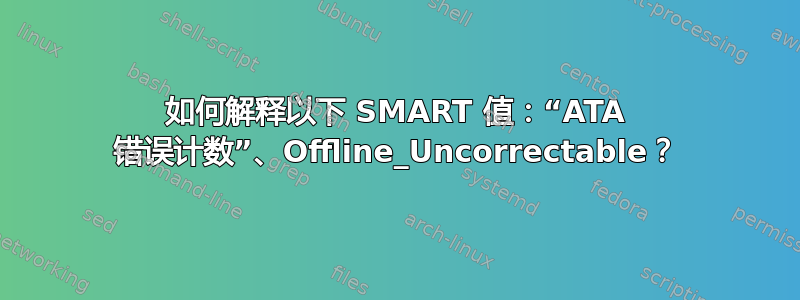
我有一块硬盘(西部数据),其 ATA 错误计数增加,我搜索了不同论坛上的不同帖子,其中一些人说硬盘有问题,其他人则说连接(SATA 电缆)有问题。
智能测试本身没有显示问题 - 原始值(据我所知)很好。
有什么想法吗?我也不确定“Offline_uncorrectable”和 Multi_Zone_Error_Rate 中的最差值 253 意味着什么。由于原始值为 0,因此不应该有坏扇区。
=== START OF INFORMATION SECTION ===
Model Family: Western Digital Red
Device Model: WDC WD20EFRX-68AX9N0
Serial Number: XXXXXXXXXXX
LU WWN Device Id: XXXXXXXXXXX
Firmware Version: 80.00A80
User Capacity: 2.000.398.934.016 bytes [2,00 TB]
Sector Sizes: 512 bytes logical, 4096 bytes physical
Device is: In smartctl database [for details use: -P show]
ATA Version is: ACS-2 (minor revision not indicated)
SATA Version is: SATA 3.0, 6.0 Gb/s (current: 3.0 Gb/s)
Local Time is: Wed Aug 7 08:59:50 2019 CEST
SMART support is: Available - device has SMART capability.
SMART support is: Enabled
=== START OF READ SMART DATA SECTION ===
SMART overall-health self-assessment test result: PASSED
General SMART Values:
Offline data collection status: (0x00) Offline data collection activity
was never started.
Auto Offline Data Collection: Disabled.
Self-test execution status: ( 0) The previous self-test routine completed
without error or no self-test has ever
been run.
Total time to complete Offline
data collection: (26400) seconds.
Offline data collection
capabilities: (0x7b) SMART execute Offline immediate.
Auto Offline data collection on/off support.
Suspend Offline collection upon new
command.
Offline surface scan supported.
Self-test supported.
Conveyance Self-test supported.
Selective Self-test supported.
SMART capabilities: (0x0003) Saves SMART data before entering
power-saving mode.
Supports SMART auto save timer.
Error logging capability: (0x01) Error logging supported.
General Purpose Logging supported.
Short self-test routine
recommended polling time: ( 2) minutes.
Extended self-test routine
recommended polling time: ( 266) minutes.
Conveyance self-test routine
recommended polling time: ( 5) minutes.
SCT capabilities: (0x70bd) SCT Status supported.
SCT Error Recovery Control supported.
SCT Feature Control supported.
SCT Data Table supported.
SMART Attributes Data Structure revision number: 16
Vendor Specific SMART Attributes with Thresholds:
ID# ATTRIBUTE_NAME FLAG VALUE WORST THRESH TYPE UPDATED WHEN_FAILED RAW_VALUE
1 Raw_Read_Error_Rate 0x002f 200 200 051 Pre-fail Always - 0
3 Spin_Up_Time 0x0027 174 158 021 Pre-fail Always - 6300
4 Start_Stop_Count 0x0032 100 100 000 Old_age Always - 129
5 Reallocated_Sector_Ct 0x0033 200 200 140 Pre-fail Always - 0
7 Seek_Error_Rate 0x002e 200 200 000 Old_age Always - 0
9 Power_On_Hours 0x0032 098 098 000 Old_age Always - 2082
10 Spin_Retry_Count 0x0032 100 100 000 Old_age Always - 0
11 Calibration_Retry_Count 0x0032 100 100 000 Old_age Always - 0
12 Power_Cycle_Count 0x0032 100 100 000 Old_age Always - 129
192 Power-Off_Retract_Count 0x0032 200 200 000 Old_age Always - 15
193 Load_Cycle_Count 0x0032 200 200 000 Old_age Always - 113
194 Temperature_Celsius 0x0022 124 106 000 Old_age Always - 26
196 Reallocated_Event_Count 0x0032 200 200 000 Old_age Always - 0
197 Current_Pending_Sector 0x0032 200 200 000 Old_age Always - 0
198 Offline_Uncorrectable 0x0030 100 253 000 Old_age Offline - 0
199 UDMA_CRC_Error_Count 0x0032 200 200 000 Old_age Always - 0
200 Multi_Zone_Error_Rate 0x0008 100 253 000 Old_age Offline - 0
SMART Error Log Version: 1
ATA Error Count: 40878 (device log contains only the most recent five errors)
CR = Command Register [HEX]
FR = Features Register [HEX]
SC = Sector Count Register [HEX]
SN = Sector Number Register [HEX]
CL = Cylinder Low Register [HEX]
CH = Cylinder High Register [HEX]
DH = Device/Head Register [HEX]
DC = Device Command Register [HEX]
ER = Error register [HEX]
ST = Status register [HEX]
Powered_Up_Time is measured from power on, and printed as
DDd+hh:mm:SS.sss where DD=days, hh=hours, mm=minutes,
SS=sec, and sss=millisec. It "wraps" after 49.710 days.
Error 40878 occurred at disk power-on lifetime: 2054 hours (85 days + 14 hours)
When the command that caused the error occurred, the device was active or idle.
After command completion occurred, registers were:
ER ST SC SN CL CH DH
-- -- -- -- -- -- --
04 61 f2 00 00 00 40
Commands leading to the command that caused the error were:
CR FR SC SN CL CH DH DC Powered_Up_Time Command/Feature_Name
-- -- -- -- -- -- -- -- ---------------- --------------------
e3 00 f2 00 00 00 40 00 22:51:53.472 IDLE
ef 10 02 00 00 00 a0 00 22:51:52.394 SET FEATURES [Enable SATA feature]
ec 00 00 00 00 00 a0 00 22:51:52.392 IDENTIFY DEVICE
ef 03 46 00 00 00 a0 00 22:51:52.392 SET FEATURES [Set transfer mode]
ef 10 02 00 00 00 a0 00 22:51:52.392 SET FEATURES [Enable SATA feature]
... 4 similar errors are shown here ...
答案1
我的解决方案是进行扩展测试
坏块-nsv-t 0-t 95-t 197-t 255 /dev/设备
由于 SMART 是只读的,坏块似乎更适合扩展测试,因为它也会写入数据 - 请参阅https://wiki.archlinux.org/index.php/badblocks#Comparisons_with_Other_Programs
这将读取扇区的内容,写入模式 0,检查模式 0 并写入扇区的旧内容。(非破坏性模式)整个磁盘完成后,它对模式 95 执行相同的操作,依此类推。
因此,磁盘总共完成了 4 次完整写入,2 TB 持续了 4 天!
使用新的 SATA 电缆后,ATA 错误计数没有变化,所以我将使用此磁盘。电缆似乎坏了。
顺便说一句,“Offline_uncorrectable”中的 253 是一个很好的值,不知道为什么值低于最差值,至少应该是相同的,也许是某种错误的数据呈现。


