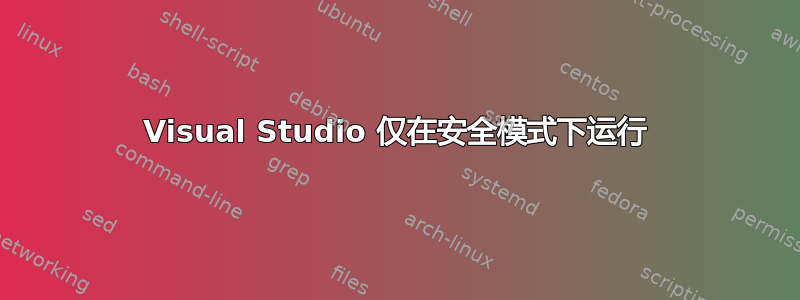
我正在使用 Visual Studio,突然间它无法打开了。我点击图标,什么也没发生。我多次重新启动并重新安装它。我刚刚发现它在安全模式下运行良好。我运行了“devEnv /Log”命令,日志文件几乎没有任何内容:
<?xml version="1.0" encoding="utf-16"?>
<?xml-stylesheet type="text/xsl" href="ActivityLog.xsl"?>
<activity>
<entry>
<record>1</record>
<time>2019/08/06 07:26:18.691</time>
<type>Information</type>
<source>VisualStudio</source>
<description>Microsoft Visual Studio 2019 version: 16.0.29116.78</description>
</entry>
<entry>
<record>2</record>
<time>2019/08/06 07:26:18.692</time>
<type>Information</type>
<source>VisualStudio</source>
<description>Log ID</description>
<guid>{F6B459C1-E9E6-404F-9923-01F39E683715}</guid>
</entry>
<entry>
<record>3</record>
<time>2019/08/06 07:26:18.693</time>
<type>Information</type>
<source>VisualStudio</source>
<description>Running in isolation mode.</description>
</entry>
</activity>
有人知道问题出在哪里吗?非常感谢大家的帮助,不会编码真是糟透了!


