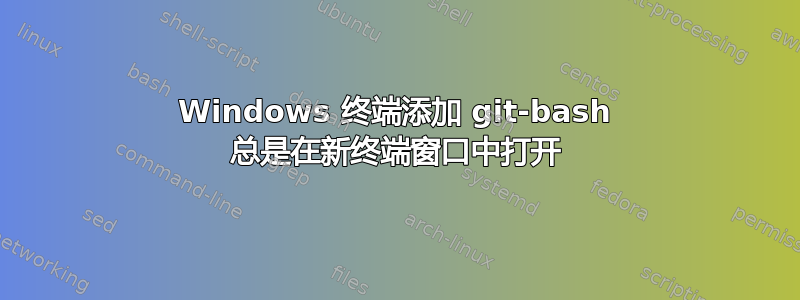
我能够弄清楚如何在 Windows 终端中集成 Git-Bash,但当我选择它时,它总是在 Windows 终端外的新窗口中打开。以下是已删除名称的配置文件。
{
"tabTitle": "Git Bash",
"acrylicOpacity": 0.5,
"background": "#012456",
"closeOnExit": true,
"colorScheme": "Campbell",
"commandline": "\"C:\\Program Files\\Git\\git-bash.exe\" --cd-to-home",
"cursorColor": "#FFFFFF",
"cursorShape": "bar",
"fontFace": "Consolas",
"fontSize": 10,
"guid": "{<some guid>}",
"historySize": 9001,
"icon": "C:\\Users\\<user>\\Pictures\\gitbash.png",
"name": "Git Bash",
"padding": "0, 0, 0, 0",
"snapOnInput": true,
"startingDirectory": "C:\\Users\\<user>",
"useAcrylic": true
},
答案1
我通过改变“命令行”来使用 bash.exe,让它工作起来。例如:
{
...
"commandline": "\"C:\\Program Files\\Git\\bin\\bash.exe\" --cd-to-home"
...
}


