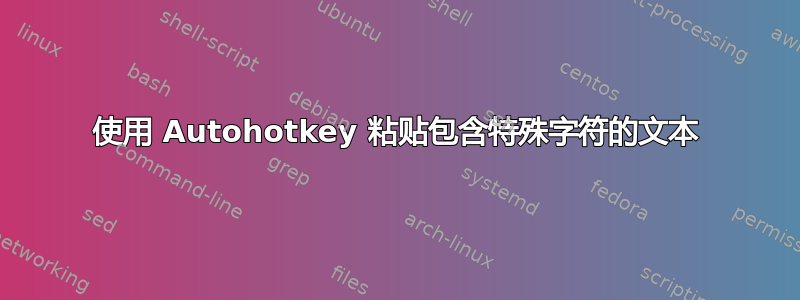
我使用 Word 制作索引卡以供学习,经常需要使用公式功能。没有下标热键,总是打开菜单并选择所需的下标非常烦人。我在 Word 上找到了代表公式的文本,我只需粘贴它们即可获得所需的效果。
X_y 的示例:
<mml:math xmlns:mml="http://www.w3.org/1998/Math/MathML" xmlns:m="http://schemas.openxmlformats.org/officeDocument/2006/math"><mml:msub><mml:mrow><mml:mi>X</mml:mi></mml:mrow><mml:mrow><mml:mi>y</mml:mi></mml:mrow></mml:msub></mml:math>
我已经尝试过 Autohotkey 上的发送功能,但此文本必须通过粘贴功能粘贴,因此我尝试了这个:
{
temp := clipboardall
clipboard := " <mml:math xmlns:mml="http://www.w3.org/1998/Math/MathML" xmlns:m="http://schemas.openxmlformats.org/officeDocument/2006/math"><mml:msub><mml:mrow></mml:mrow><mml:mrow></mml:mrow></mml:msub></mml:math> "
sendinput, ^v
clipboard := temp
}
return
但是,现在我收到一个错误:
Error at line 4,
The following variable name contains an illegal character:
"MathML""
The program will exit.
显然引号有问题,但我该如何解决这个问题呢?
答案1
变量名在一个表达未用百分号括起来,并且
文字必须加引号以区别于变量。
要在文字字符串中包含引号字符,请指定两个连续的引号:
clipboard := " <mml:math xmlns:mml=""http://www.w3.org/1998/Math/MathML"" xmlns:m=""http://schemas.openxmlformats.org/officeDocument/2006/math""><mml:msub><mml:mrow></mml:mrow><mml:mrow></mml:mrow></mml:msub></mml:math> "


