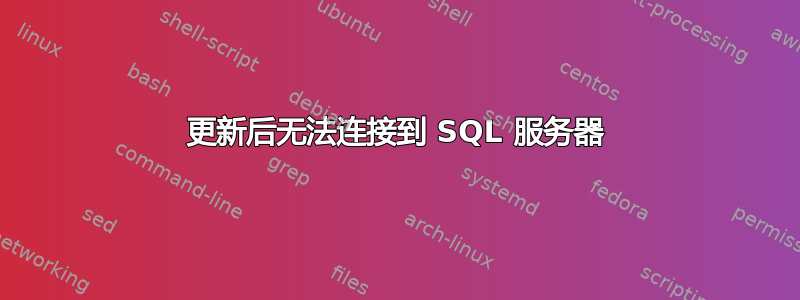
我今天更新了服务器的所有待处理更新,重启后无法连接到 SQL Server。重启前我还启用了防火墙,但现在防火墙又被禁用了,服务器又重启了一次。当我尝试使用“sqlcmd -S localhost”进行本地连接时,出现错误:
Sqlcmd: Error: Microsoft ODBC Driver 17 for SQL Server : Login timeout expired.
Sqlcmd: Error: Microsoft ODBC Driver 17 for SQL Server : TCP Provider: Error code 0x2749.
Sqlcmd: Error: Microsoft ODBC Driver 17 for SQL Server : A network-related or instance-specific error has occurred while establishing a connection to SQL Server. Server is not found or not accessible. Check if instance name is correct and if SQL Server is configured to allow remote connections. For more information see SQL Server Books Online..
服务器本身已启动并正在运行:
hyperqbe@slaro:/etc$ sudo systemctl status mssql-server
[sudo] hasło użytkownika hyperqbe:
● mssql-server.service - Microsoft SQL Server Database Engine
Loaded: loaded (/lib/systemd/system/mssql-server.service; enabled; vendor preset: enabled)
Active: active (running) since Thu 2019-08-08 15:06:28 CEST; 19min ago
Docs: https://docs.microsoft.com/en-us/sql/linux
Main PID: 7259 (sqlservr)
Tasks: 158
CGroup: /system.slice/mssql-server.service
├─7259 /opt/mssql/bin/sqlservr
└─7288 /opt/mssql/bin/sqlservr
sie 08 15:06:38 slaro sqlservr[7259]: [95B blob data]
sie 08 15:06:38 slaro sqlservr[7259]: [91B blob data]
sie 08 15:06:38 slaro sqlservr[7259]: [145B blob data]
sie 08 15:06:38 slaro sqlservr[7259]: [61B blob data]
sie 08 15:06:39 slaro sqlservr[7259]: [96B blob data]
sie 08 15:06:39 slaro sqlservr[7259]: [66B blob data]
sie 08 15:06:40 slaro sqlservr[7259]: [96B blob data]
sie 08 15:06:40 slaro sqlservr[7259]: [100B blob data]
sie 08 15:06:40 slaro sqlservr[7259]: [71B blob data]
sie 08 15:06:40 slaro sqlservr[7259]: [124B blob data]
我也无法从其他机器进行远程连接:
TITLE: Connect to Server
------------------------------
Cannot connect to 192.168.1.141.
------------------------------
ADDITIONAL INFORMATION:
A connection was successfully established with the server, but then an error occurred during the login process. (provider: SSL Provider, error: 0 - Istniejące połączenie zostało gwałtownie zamknięte przez zdalnego hosta.) (Microsoft SQL Server, Error: 10054)
For help, click: http://go.microsoft.com/fwlink?ProdName=Microsoft%20SQL%20Server&EvtSrc=MSSQLServer&EvtID=10054&LinkId=20476
As far as I know there were no errors during update process.
以下是错误日志中的最后条目:
2019-08-08 15:06:34.89 Server Microsoft SQL Server 2019 (CTP3.2) - 15.0.1800.32 (X64)
Jul 17 2019 21:29:33
Copyright (C) 2019 Microsoft Corporation
Express Edition (64-bit) on Linux (Ubuntu 18.04.3 LTS) <X64>
2019-08-08 15:06:34.89 Server UTC adjustment: 2:00
2019-08-08 15:06:34.89 Server (c) Microsoft Corporation.
2019-08-08 15:06:34.89 Server All rights reserved.
2019-08-08 15:06:34.89 Server Server process ID is 32.
2019-08-08 15:06:34.89 Server Logging SQL Server messages in file '/var/opt/mssql/log/errorlog'.
2019-08-08 15:06:34.89 Server Registry startup parameters:
-d /var/opt/mssql/data/master.mdf
-l /var/opt/mssql/data/mastlog.ldf
-e /var/opt/mssql/log/errorlog
2019-08-08 15:06:34.90 Server SQL Server detected 1 sockets with 4 cores per socket and 4 logical processors per socket, 4 total logical processors; using 4 logical processors based on SQL Server licensing. This is an informational message; no user action is required.
2019-08-08 15:06:34.90 Server SQL Server is starting at normal priority base (=7). This is an informational message only. No user action is required.
2019-08-08 15:06:34.90 Server Detected 12800 MB of RAM. This is an informational message; no user action is required.
2019-08-08 15:06:34.90 Server Using conventional memory in the memory manager.
2019-08-08 15:06:34.90 Server Page exclusion bitmap is enabled.
2019-08-08 15:06:35.01 Server Buffer pool extension is not supported on Linux platform.
2019-08-08 15:06:35.02 Server Buffer Pool: Allocating 2097152 bytes for 1963331 hashPages.
2019-08-08 15:06:35.16 Server Default collation: SQL_Latin1_General_CP1_CI_AS (us_english 1033)
2019-08-08 15:06:35.69 Server Buffer pool extension is already disabled. No action is necessary.
2019-08-08 15:06:35.99 Server Successfully initialized the TLS configuration. Allowed TLS protocol versions are ['1.0 1.1 1.2']. Allowed TLS ciphers are ['ECDHE-ECDSA-AES128-GCM-SHA256:ECDHE-ECDSA-AES256-GCM-SHA384:ECDHE-RSA-AES128-GCM-SHA256:ECDHE-RSA-AES256-GCM-SHA384:ECDHE-ECDSA-AES128-SHA256:ECDHE-ECDSA-AES256-SHA384:ECDHE-ECDSA-AES256-SHA:ECDHE-ECDSA-AES128-SHA:AES256-GCM-SHA384:AES128-GCM-SHA256:AES256-SHA256:AES128-SHA256:AES256-SHA:AES128-SHA:!DHE-RSA-AES256-GCM-SHA384:!DHE-RSA-AES128-GCM-SHA256:!DHE-RSA-AES256-SHA:!DHE-RSA-AES128-SHA'].
2019-08-08 15:06:36.01 Server Query Store settings initialized with enabled = 1,
2019-08-08 15:06:36.07 Server The maximum number of dedicated administrator connections for this instance is '1'
2019-08-08 15:06:36.07 Server Node configuration: node 0: CPU mask: 0x000000000000000f:0 Active CPU mask: 0x000000000000000f:0. This message provides a description of the NUMA configuration for this computer. This is an informational message only. No user action is required.
2019-08-08 15:06:36.11 Server Using dynamic lock allocation. Initial allocation of 2500 Lock blocks and 5000 Lock Owner blocks per node. This is an informational message only. No user action is required.
2019-08-08 15:06:36.17 Server In-Memory OLTP initialized on lowend machine.
2019-08-08 15:06:36.37 Server CLR version v4.0.30319 loaded.
2019-08-08 15:06:36.57 Server [INFO] Created Extended Events session 'hkenginexesession'
2019-08-08 15:06:36.58 Server Database Instant File Initialization: enabled. For security and performance considerations see the topic 'Database Instant File Initialization' in SQL Server Books Online. This is an informational message only. No user action is required.
2019-08-08 15:06:36.59 Server Total Log Writer threads: 2. This is an informational message; no user action is required.
2019-08-08 15:06:36.72 Server clflushopt is selected for pmem flush operation.
2019-08-08 15:06:36.72 Server Software Usage Metrics is disabled.
2019-08-08 15:06:36.97 spid11s [1]. Feature Status: PVS: 0. CTR: 0. ConcurrentPFSUpdate: 1.
2019-08-08 15:06:36.98 spid11s Starting up database 'master'.
2019-08-08 15:06:37.58 Server Common language runtime (CLR) functionality initialized.
2019-08-08 15:06:37.77 spid11s SQL Server Audit is starting the audits. This is an informational message. No user action is required.
2019-08-08 15:06:37.78 spid11s SQL Server Audit has started the audits. This is an informational message. No user action is required.
2019-08-08 15:06:38.05 Server Failed to verify the Authenticode signature of 'C:\binn\secforwarder.dll'. Signature verification of SQL Server DLLs will be skipped. Genuine copies of SQL Server are signed. Failure to verify the Authenticode signature might indicate that this is not an authentic release of SQL Server. Install a genuine copy of SQL Server or contact customer support.
2019-08-08 15:06:38.11 spid11s SQL Trace ID 1 was started by login "sa".
2019-08-08 15:06:38.27 spid11s Server name is 'slaro'. This is an informational message only. No user action is required.
2019-08-08 15:06:38.29 spid29s Always On: The availability replica manager is starting. This is an informational message only. No user action is required.
2019-08-08 15:06:38.29 spid29s Always On: The availability replica manager is waiting for the instance of SQL Server to allow client connections. This is an informational message only. No user action is required.
2019-08-08 15:06:38.30 spid11s [4]. Feature Status: PVS: 0. CTR: 0. ConcurrentPFSUpdate: 1.
2019-08-08 15:06:38.30 spid11s Starting up database 'msdb'.
2019-08-08 15:06:38.32 spid12s [32767]. Feature Status: PVS: 0. CTR: 0. ConcurrentPFSUpdate: 1.
2019-08-08 15:06:38.32 spid12s Starting up database 'mssqlsystemresource'.
2019-08-08 15:06:38.33 spid12s The resource database build version is 15.00.1800. This is an informational message only. No user action is required.
2019-08-08 15:06:38.36 spid12s [3]. Feature Status: PVS: 0. CTR: 0. ConcurrentPFSUpdate: 1.
2019-08-08 15:06:38.36 spid12s Starting up database 'model'.
2019-08-08 15:06:38.40 Server Failed to verify the Authenticode signature of 'C:\binn\msoledbsql.dll'. Signature verification of SQL Server DLLs will be skipped. Genuine copies of SQL Server are signed. Failure to verify the Authenticode signature might indicate that this is not an authentic release of SQL Server. Install a genuine copy of SQL Server or contact customer support.
2019-08-08 15:06:38.48 spid28s A self-generated certificate was successfully loaded for encryption.
2019-08-08 15:06:38.51 Server Error: 37308, Severity: 16, State: 1.
2019-08-08 15:06:38.51 Server Loaded None enclave for always encrypted.
2019-08-08 15:06:38.51 spid28s Server is listening on [ 192.168.1.141 <ipv4> 1433].
2019-08-08 15:06:38.54 spid28s Dedicated administrator connection support was not started because it is disabled on this edition of SQL Server. If you want to use a dedicated administrator connection, restart SQL Server using the trace flag 7806. This is an informational message only. No user action is required.
2019-08-08 15:06:38.54 spid28s Error: 39002, Severity: 16, State: 1.
2019-08-08 15:06:38.54 spid28s SQL failed to boot extensibility for error code 0x80070005.
2019-08-08 15:06:38.55 spid28s InitializeXdbPkgLauncher failed. ErrorCode: 0x80004005.
2019-08-08 15:06:38.55 spid28s SQL Server is now ready for client connections. This is an informational message; no user action is required.
2019-08-08 15:06:38.85 spid12s Clearing tempdb database.
2019-08-08 15:06:39.88 spid12s [2]. Feature Status: PVS: 0. CTR: 0. ConcurrentPFSUpdate: 1.
2019-08-08 15:06:39.89 spid12s Starting up database 'tempdb'.
2019-08-08 15:06:40.26 spid29s The Service Broker endpoint is in disabled or stopped state.
2019-08-08 15:06:40.26 spid29s The Database Mirroring endpoint is in disabled or stopped state.
2019-08-08 15:06:40.27 spid29s Service Broker manager has started.
2019-08-08 15:06:40.27 spid11s Recovery is complete. This is an informational message only. No user action is required.
2019-08-08 15:27:16.30 spid55 [5]. Feature Status: PVS: 0. CTR: 0. ConcurrentPFSUpdate: 1.
2019-08-08 15:27:16.30 spid55 Starting up database 'ProgramMagazynowy'.
2019-08-08 15:27:16.53 spid55 Parallel redo is started for database 'ProgramMagazynowy' with worker pool size [2].
2019-08-08 15:27:16.73 spid55 Parallel redo is shutdown for database 'ProgramMagazynowy' with worker pool size [2].
这可能与 ODBC 驱动程序有关。我能够启用日志记录并发现以下内容:
[ODBC][29210][1565333226.007247][SQLDriverConnectW.c][290]
Entry:
Connection = 0x8c90e0
Window Hdl = (nil)
Str In = [DRIVER={ODBC Driver 17 for SQL Server};SERVER={192.168.1.141};Trusted_Connection={YES};WSID={slaro};APP={SQLCMD};][length = 113 (SQL_NTS)]
Str Out = (nil)
Str Out Max = 0
Str Out Ptr = (nil)
Completion = 0
UNICODE Using encoding ASCII 'ANSI_X3.4-1968' and UNICODE 'UTF-16LE'
根据文献
如果 ASCII 字符编码不是 UTF-8,则表示安装了多个驱动程序管理器,而您的应用程序使用了错误的驱动程序管理器,或者驱动程序管理器未正确构建。
在我的情况下是“ANSI_X3.4-1968”,所以一定有什么问题。我将进一步查看文档中建议的文章,但现在我不知道如何确认我确实安装了两个驱动程序以及如何删除一个。
odbcinst 仅列出一个驱动程序:
hyperqbe@slaro:/etc$ odbcinst -q -d
[ODBC Driver 17 for SQL Server]
这部分似乎没问题。我不确定我的 odbc.ini 和 odbcinst.ini 是否定义正确。
hyperqbe@slaro:/etc$ cat odbc.ini
[slaro]
Driver='ODBC Driver 17 for SQL Server'
Servername=192.168.1.141
hyperqbe@slaro:/etc$ cat odbcinst.ini
[ODBC Driver 17 for SQL Server]
Description=Microsoft ODBC Driver 17 for SQL Server
Driver=/opt/microsoft/msodbcsql17/lib64/libmsodbcsql-17.4.so.1.1
UsageCount=1
Trace=Yes
TraceFile=/home/hyperqbe/odbc.log


