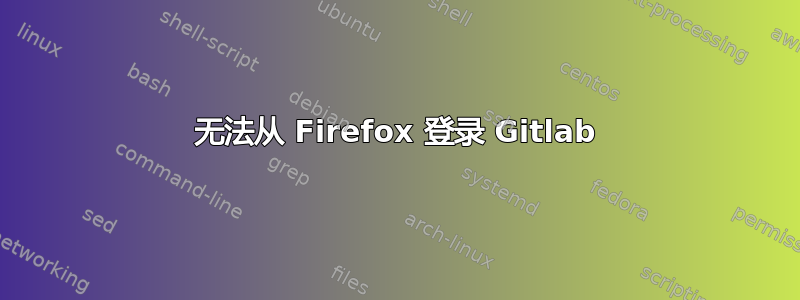
Firefox 68.0.1。我无法登录 Gitlab。我收到 HTTP 422 错误,并显示以下消息:
The change you requested was rejected.
Make sure you have access to the thing you tried to change.
Please contact your GitLab administrator if you think this is a mistake.
清除浏览器中的所有数据没有帮助。
使用 Chromium 我没有遇到任何问题,并且可以按预期登录。
答案1
已关闭。Firefox 已自行修复。
答案2
有 2 个选择:
- 在 Firefox 上允许 Cookie(不包括第三方 Cookie)
- 设置或重置系统时钟
这些对我有用。
答案3
我刚刚遇到这个问题(Firefox 122)。我打开开发工具并清除了网站的所有数据,然后我就能正常登录了。


