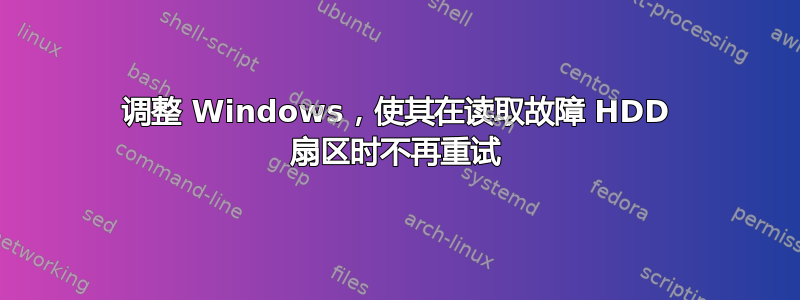
答案1
首先,我建议在硬盘还能工作的时候更换它。
对于您的问题,您必须运行带有 /F 的 chkdsk 以使 Windows 能够标记哪些扇区有缺陷以防止读/写这些扇区,因此您不必调整任何东西,这将使您的 Windows 停止使用这些扇区。
C:\>chkdsk /? Checks a disk and displays a status report.
CHKDSK [volume[[path]filename]]] [/F] [/V] [/R] [/X] [/I] [/C] [/L[:size]] [/B]
volume Specifies the drive letter (followed by a colon),
mount point, or volume name. filename FAT/FAT32 only: Specifies the files to check for fragmentation. /F Fixes errors on the disk. /V On FAT/FAT32: Displays the full path and name of every file
on the disk.
On NTFS: Displays cleanup messages if any. /R Locates bad sectors and recovers readable information
(implies /F). /L:size NTFS only: Changes the log file size to the specified number
of kilobytes. If size is not specified, displays current
size. /X Forces the volume to dismount first if necessary.
All opened handles to the volume would then be invalid
(implies /F). /I NTFS only: Performs a less vigorous check of index entries. /C NTFS only: Skips checking of cycles within the folder
structure. /B NTFS only: Re-evaluates bad clusters on the volume
(implies /R)
The /I or /C switch reduces the amount of time required to run Chkdsk by skipping certain checks of the volume.



