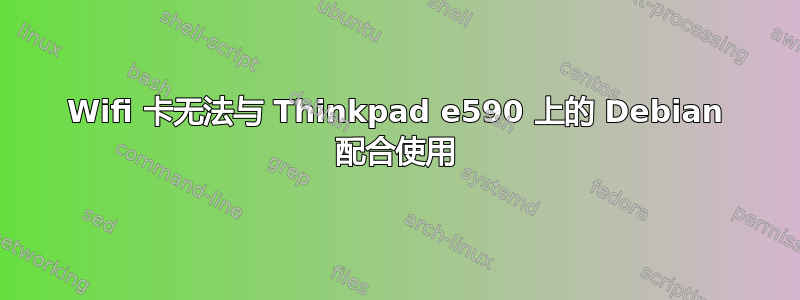
我正在尝试在 Lenovo Thinkpad E590 上安装新的 Debian,但在使用 wifi 驱动程序时遇到了很多问题。我已经安装了一套iwlwifi固件,但iwconfig网络管理器似乎仍然无法识别该卡。我还从其他命令收到了一些相互矛盾的报告。
笔记本电脑中的 WiFi 卡是 Intel Corporation Wireless-AC 9260,iwlwifi文档将其列为完全支持。我已经尝试修复更改managed=false为managed=truein NetworkManager.conf,但这没有效果。目前,NM 小程序下拉列表在 Wifi 网络部分下的“设备未就绪”和“设备未管理”之间闪烁。
这是几个命令的打印输出:
trenza@thinky:~$ sudo iwconfig
lo no wireless extensions.
enp4s0 no wireless extensions.
trenza@thinky:~$ sudo ifconfig
enp4s0: flags=4163<UP,BROADCAST,RUNNING,MULTICAST> mtu 1500
inet 172.17.3.127 netmask 255.255.252.0 broadcast 172.17.3.255
inet6 fe80::9afa:9bff:fe4d:33c5 prefixlen 64 scopeid 0x20<link>
ether 98:fa:9b:4d:33:c5 txqueuelen 1000 (Ethernet)
RX packets 59862 bytes 24210568 (23.0 MiB)
RX errors 0 dropped 386 overruns 0 frame 0
TX packets 16145 bytes 1862668 (1.7 MiB)
TX errors 0 dropped 0 overruns 0 carrier 0 collisions 0
lo: flags=73<UP,LOOPBACK,RUNNING> mtu 65536
inet 127.0.0.1 netmask 255.0.0.0
inet6 ::1 prefixlen 128 scopeid 0x10<host>
loop txqueuelen 1000 (Local Loopback)
RX packets 335 bytes 30845 (30.1 KiB)
RX errors 0 dropped 0 overruns 0 frame 0
TX packets 335 bytes 30845 (30.1 KiB)
TX errors 0 dropped 0 overruns 0 carrier 0 collisions 0
trenza@thinky:~$ lspci -nnk | grep 0280 -A3
05:00.0 Network controller [0280]: Intel Corporation Wireless-AC 9260 [8086:2526] (rev 29)
Subsystem: Intel Corporation Wireless-AC 9260 [8086:0014]
Kernel driver in use: iwlwifi
trenza@thinky:~$ nmcli
enp4s0: connected to Wired connection 1
"Realtek RTL8111/8168/8411"
ethernet (r8169), 98:FA:9B:4D:33:C5, hw, mtu 1500
ip4 default
inet4 172.17.3.127/22
route4 0.0.0.0/0
route4 169.254.0.0/16
route4 172.17.0.0/22
inet6 fe80::9afa:9bff:fe4d:33c5/64
route6 fe80::/64
route6 ff00::/8
wlp5s0: unavailable
"Intel Wireless-AC 9260"
wifi (iwlwifi), 6A:AF:F8:AC:97:AD, hw, mtu 1500
lo: unmanaged
"lo"
loopback (unknown), 00:00:00:00:00:00, sw, mtu 65536
DNS configuration:
servers: 10.1.2.2 10.1.2.17
interface: enp4s0
lines 1-23
use: iwlwifi
Kernel modules: iwlwifi
trenza@thinky:~$ nmcli
enp4s0: connected to Wired connection 1
"Realtek RTL8111/8168/8411"
ethernet (r8169), 98:FA:9B:4D:33:C5, hw, mtu 1500
ip4 default
inet4 172.17.3.127/22
route4 0.0.0.0/0
route4 169.254.0.0/16
route4 172.17.0.0/22
inet6 fe80::9afa:9bff:fe4d:33c5/64
route6 fe80::/64
route6 ff00::/8
wlp5s0: unavailable
"Intel Wireless-AC 9260"
wifi (iwlwifi), 6A:AF:F8:AC:97:AD, hw, mtu 1500
lo: unmanaged
"lo"
loopback (unknown), 00:00:00:00:00:00, sw, mtu 65536
DNS configuration:
servers: 10.1.2.2 10.1.2.17
interface: enp4s0
有人知道我还应该尝试什么吗?我也很高兴提供更多信息,因为我确信我忘记在这里粘贴一些内容。非常感激!
答案1
在执行我通常得到的命令时,我遇到了完全相同的问题:
Direct firmware load for iwlfiwi-9260-th-b0-jf-b0-46.ucode failed with error -2
所以我所做的如下:
将以下内容添加到 /etc/apt/sources.list
deb http://httpredir.debian.org/debian/ stretch main contrib non-free
然后执行以下命令:
apt update && apt install firmware-iwlwifi
完成下载英特尔® Wireless-AC 9260 的 ucode 后: 英特尔无线 AC 9260 Linux 驱动程序
接下来解压存档并将 ucode 固件放入 /lib/firmware
然后执行以下命令:
modprobe -r iwlwifi ; modprobe iwlwifi
reboot
重新启动后,我的笔记本电脑终于能够识别该卡并连接到 WiFi 网络。


