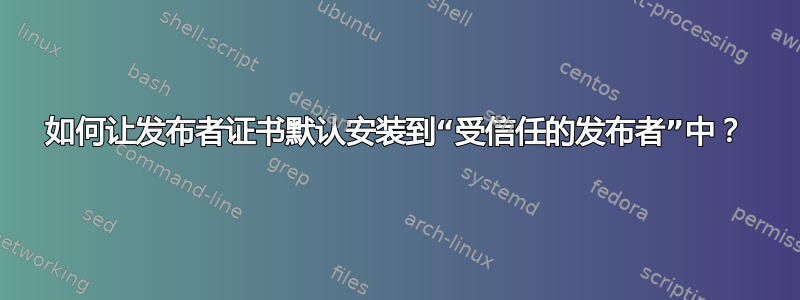
我在 PowerShell 中创建了一个证书。首先是根证书,其次我想要发布者证书。
我将证书导出到“*.pfx”文件,当我从该文件安装时,根证书被放入根文件夹并且很好,但第二个证书将放入公共文件夹而不是“受信任的发布者”。
我如何才能使第二个默认安装到‘受信任的发布者’?
如果可能的话。
答案1
我使用 powershell 做了一个简单的功能:
$in_cert = "C:\Users\Marian\Desktop\Pfx Certificate.pfx";
$password = Read-Host -AsSecureString;
# Read the pfx certificate data:
$pfx = (Get-PfxData -FilePath $in_cert -Password $password -ErrorAction Stop);
# Get the root and publisher certificate:
$root = $pfx.OtherCertificates[0];
$publisher = $pfx.EndEntityCertificates[0];
# Add the root:
$rootStore = Get-Item "Cert:\CurrentUser\Root";
$rootStore.Open('ReadWrite');
$rootStore.add($root);
$rootStore.close();
# Add the publisher:
$rootStore = Get-Item "Cert:\CurrentUser\TrustedPublisher";
$rootStore.Open('ReadWrite');
$rootStore.add($publisher);
$rootStore.close();
Pause;
要跳过“Root 警告”,请使用“Cert:\LocalMachine”和“以管理员身份运行”。


