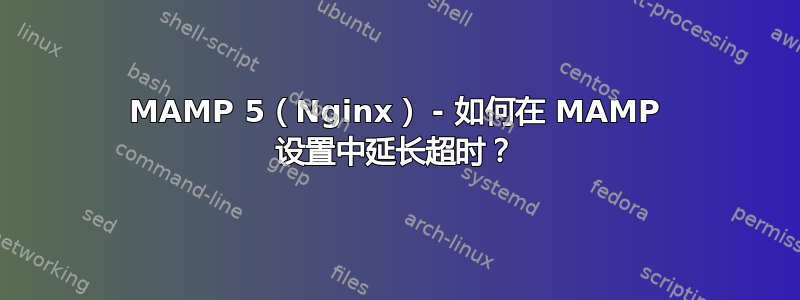
我有一个 PHP 脚本,运行时间超过默认的 60 秒,但页面返回 504 网关超时错误。
我如何延长超时时间以便页面在 PHP 脚本末尾返回结果。
我在跑步:
- MAMP 5
- Nginx
- PHP 7.1.3(已加载)
我查看过其他网站和答案,但由于我正在运行 MAMP,所以需要添加这些更改的位置不一定相同。
我在一些地方找到了与我的问题类似但不完全相同的答案。
我目前做出的改变:
在 MAMP/conf/nginx/nginx.conf 中添加了 fastcgi_read_timeout 300
location ~* /MAMP[^-]*(.*)$ {
root /Applications/MAMP/bin;
index index.php;
location ~ \.php$ {
try_files $uri =404;
fastcgi_pass unix:/Applications/MAMP/Library/logs/fastcgi/nginxFastCGI.sock;
fastcgi_param SCRIPT_FILENAME $document_root$fastcgi_script_name;
fastcgi_read_timeout 300;
include fastcgi_params;
}
}
在 MAMP/conf/php7.1.3/php.ini 中更新 max_execution_time = 300
;;;;;;;;;;;;;;;;;;;
; Resource Limits ;
;;;;;;;;;;;;;;;;;;;
max_execution_time = 300 ; Maximum execution time of each
script, in seconds
max_input_time = 60 ; Maximum amount of time each script may spend parsing request data
memory_limit = 128M ; Maximum amount of memory a script may consume (8MB)
我只是有点困惑,这些是我应该输入这些参数的地方还是我正在使用的 MAMP 实现的其他地方。请注意,更改允许 PHP 脚本在返回 504 响应后继续运行,但我想完全消除 504 响应。


